How to configure DHCP blacklists on your firewall
GajShield Firmware Version: 4.5 and above
Document Updated: 6th October 2022
In this document, we will guide you through the steps to configure DHCP blacklists on your firewall.
- Go to Configuration -> DHCP Server -> DHCP Blacklists.
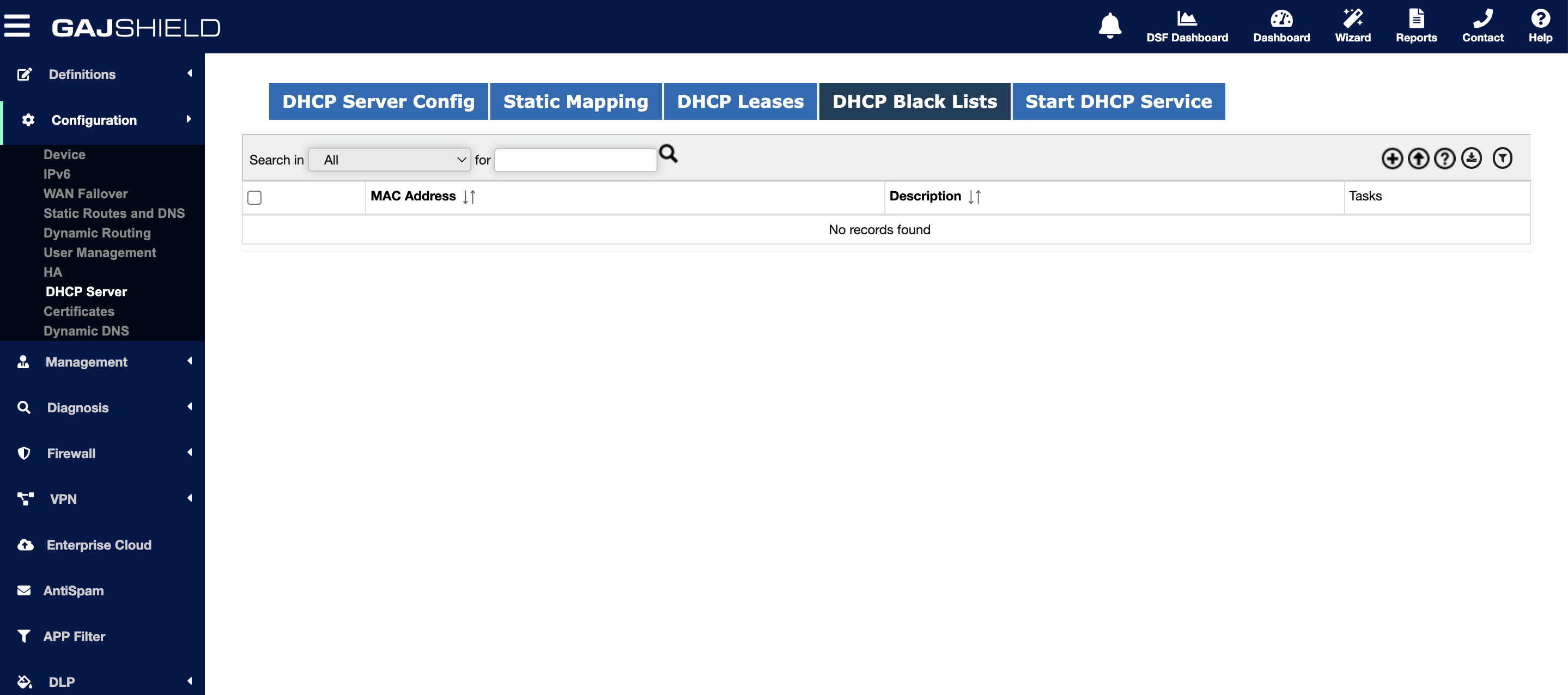
- Click on
 button.
button.
The following screen appears.
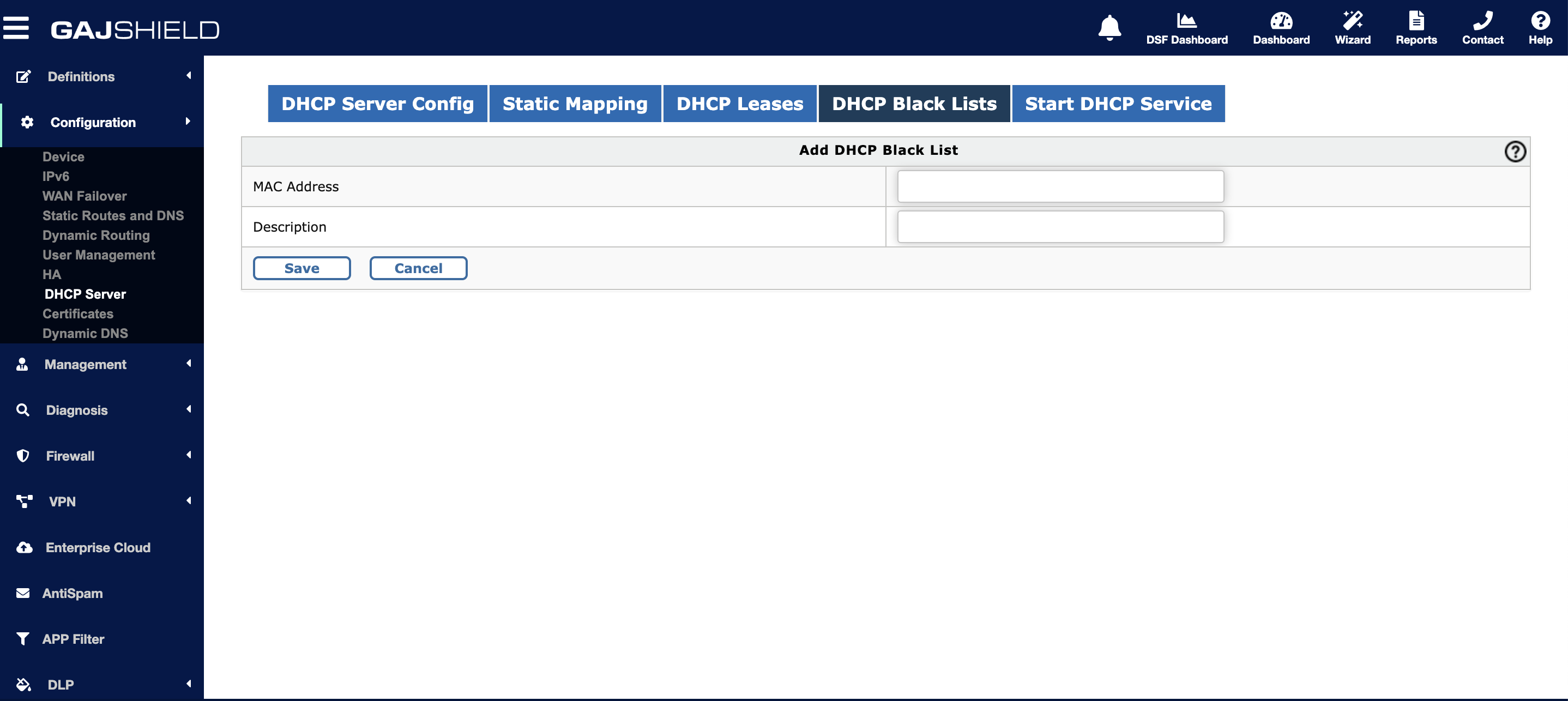
Here you can:
- View all DHCP Blacklist configurations.
- Add new DHCP Blacklist configuration.
- Bulk upload to add new IPv4 DHCP Blacklist configuration.
- Edit an existing DHCP Blacklist configuration.
- Delete an existing DHCP Blacklist configuration.
You need to specify the following information
Mac Address: Define MAC Address of system or device which you want to block to obtain IP from DHCP server. Format for MAC address must be, xx-xx-xx-xx-xxxx or xx:xx:xx:xx:xx:xx (case-insensitive).
Description: Optional field to provide additional information to identify blacklisted MAC address.
NOTE: Once your changes are done, you need to start DHCP Service from Configuration -> DHCP Server -> Start DHCP Service to reflect the changes. You have successfully configured DHCP Blacklists on your firewall.
You have successfully configured DHCP Blacklists on your firewall.