How to configure Guest User Settings on your firewall
In this document, we will guide you through the configuration of Guest User Settings on your firewall.
To begin the Guest User Settings configuration, go to Browsing -> Guest Users -> Guest Users
The following screen appears:
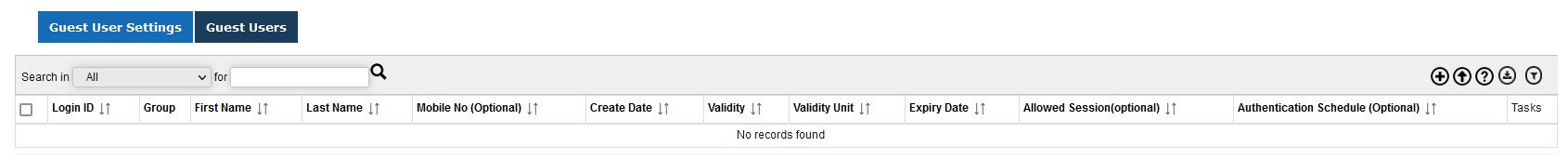
This is the add guest users page for browsing authenticated users. You can add a new guest user using this option.
- To add a new guest user, click on
 icon.
icon.
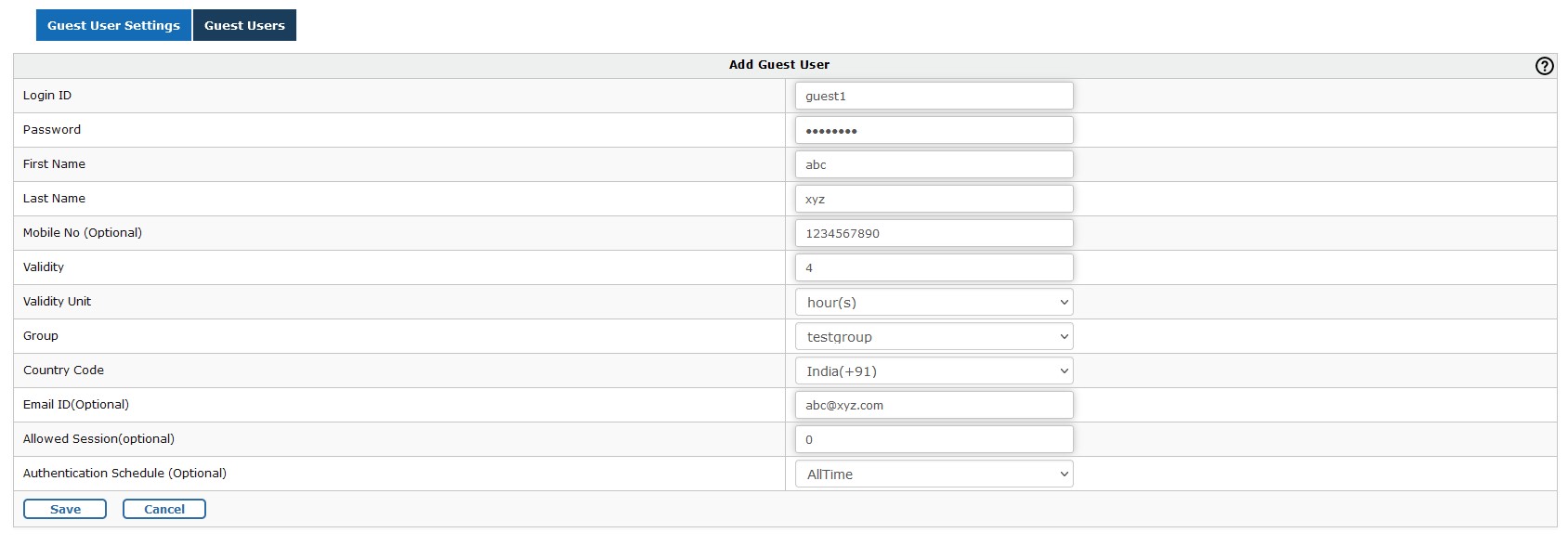
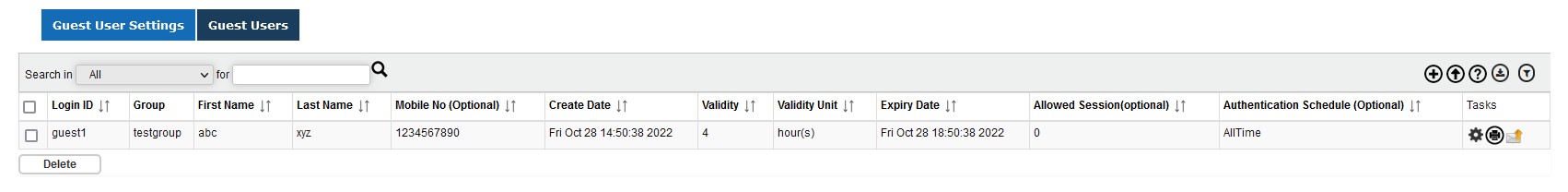
To add guest users, the following information is needed:
Login ID: This field is used to specify the login id that users give to authenticate themselves. The Login ID field is an incremental field. By default, the login id assigned in this field depends on the count of guest users created. You can change it if you wish to.
Password: You can specify the password that the users would give to authenticate themselves in this field.
First name: The first name specified in this field will be used for display information.
Last name: The last name specified in this field will be used for display information.
Validity: This field specifies the amount of time the guest user will be provided browsing access.
Group (Optional): This field specifies the Group in which the guest user will be added.
Mobile Number (Optional): This is an optional field. The user's mobile number can be specified here.
Email ID (Optional): The email id of the users to be browsing authenticated is specified here.
Allowed Sessions (Optional): This is an optional field. It specifies the number of browsing sessions allowed. 0 means any number of sessions are allowed.
Authentication Schedule (Optional): This field is optional. It specifies the time frame within which the users in the group will be authenticated.
NOTE: To successfully add the user you will have to restart the browsing policy by going to Browsing -> Setup -> Start Proxy
Attached Files:
How_to_configureA_Guest_User_Settings_on_your_firewall.pdf