How to configure Dynamic DNS on your firewall
In order to configure Dynamic DNS, go to Configuration -> Dynamic DNS -> Dynamic DNS Configure and press the  icon.
icon.
The following screen appears:
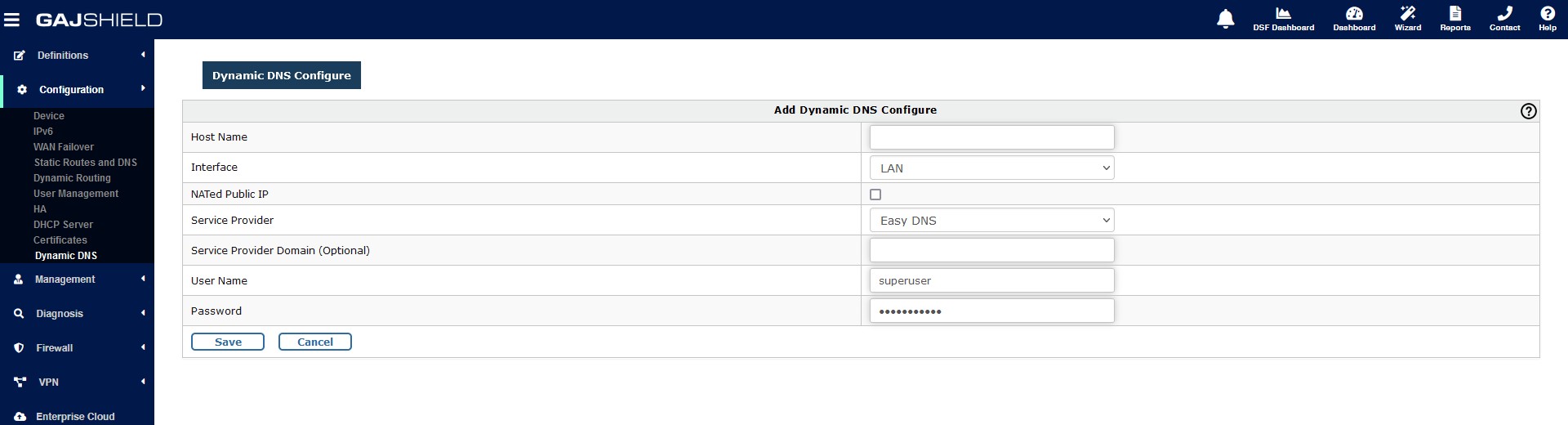
Specify the following fields:
- Host Name: Specify a name to identify the host that you want to use on DDNS server. It is the domain name that you registered with your DDNS service provider.
- Interface: Select ISP Interface.
- Select NATed Public IP: This option is used when Public IP is not in Gajshield Firewall.
- Service Provider: Select the Service provider with whom you have registered your hostname.
- User Name: Specify your DDNS account’s Username.
- Password: Specify your DDNS account’s Password
Once you have specified the fields above, click on the "Add" button.
You have now successfully configured Dynamic DNS on your firewall.
Attached Files:
How_to_configure_Dynamic_DNS_on_your_firewall.pdf