How to configure Antispam on your firewall
To configure AntiSpam, users need to have AntiSpam license. AntiSpam scanning works on the following SMTP ports: 25,465 and 587
Step 1: To scan the mails on SMTP port, the following rule should be created.
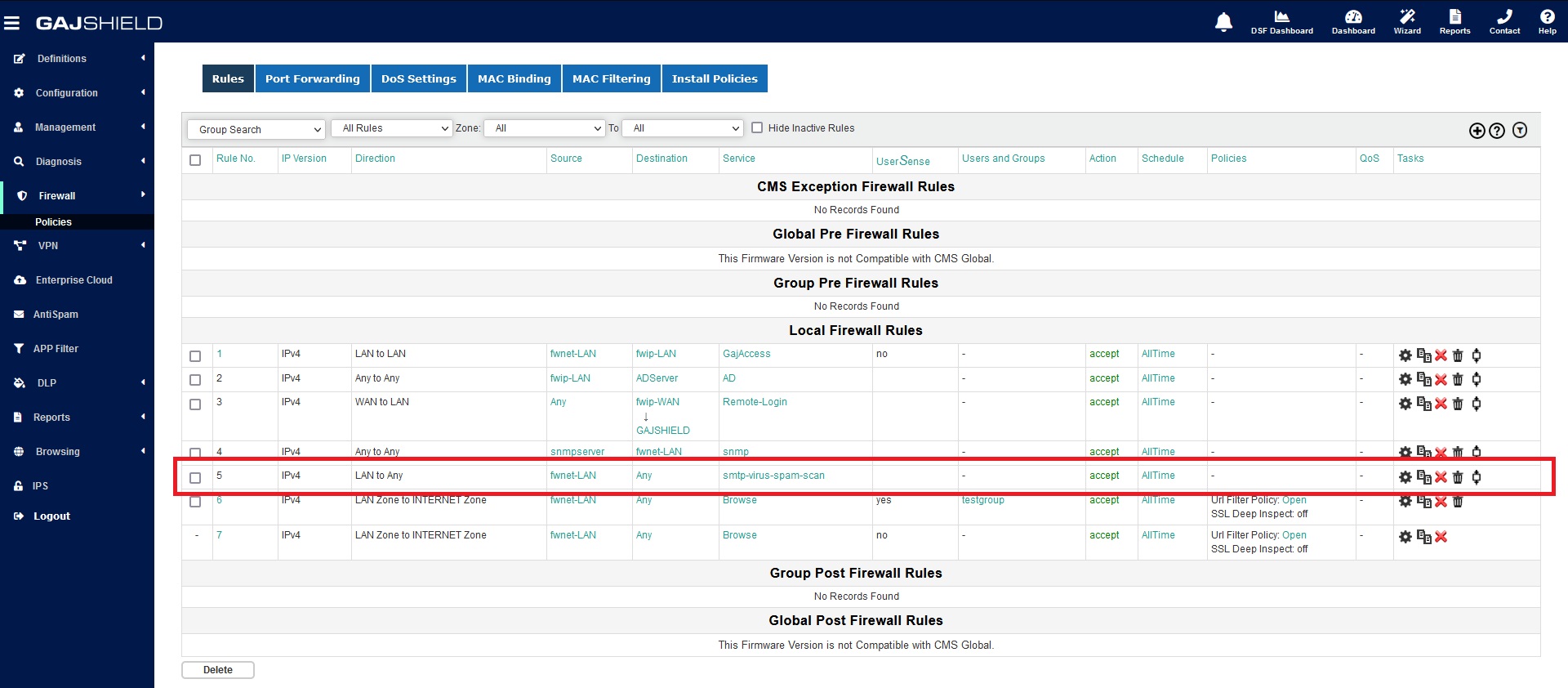
Step 2: Once you have added the SMTP rule, install policies by going to
Firewall -> Policies -> Install policies to make it effective. Afterwards, Restart the AntiSpam service by going to Antispam-> Antispam Restart and clicking on icon
icon
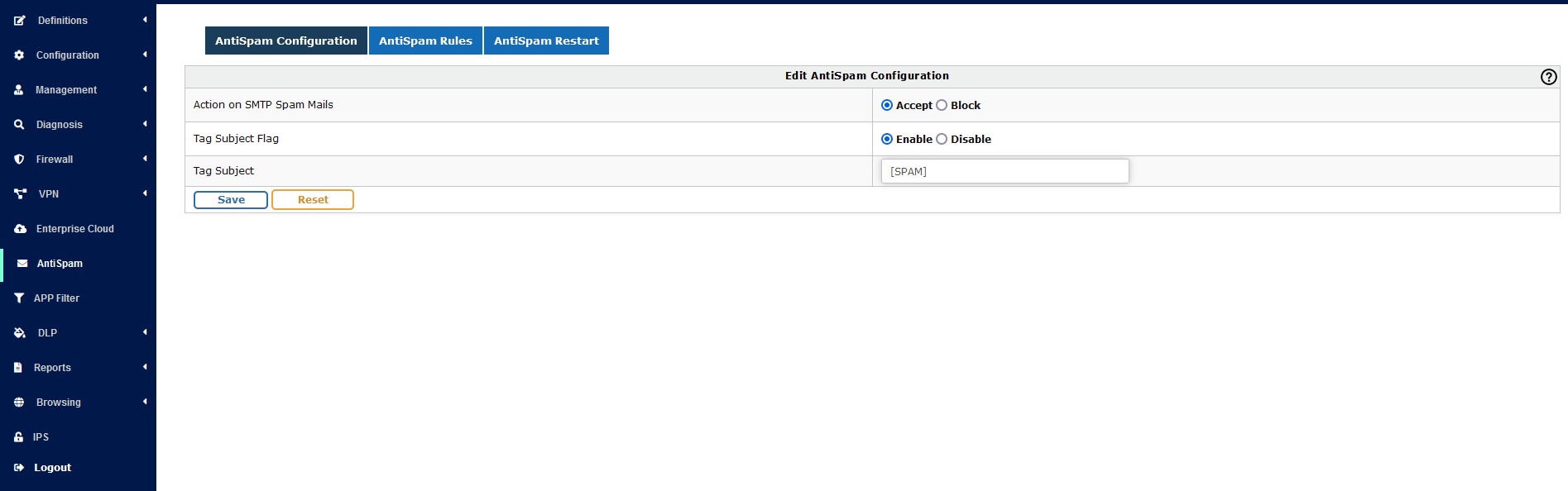
You can also add AntiSpam rules by going to AntiSpam -> AntiSpam rules and clicking on  icon.
icon.
To block any mails from particular ID, from, subject or phrase, you can use AntiSpam rules. To add AntiSpam rules, go to AntiSpam -> AntiSpam Rules and click on  icon.
icon.
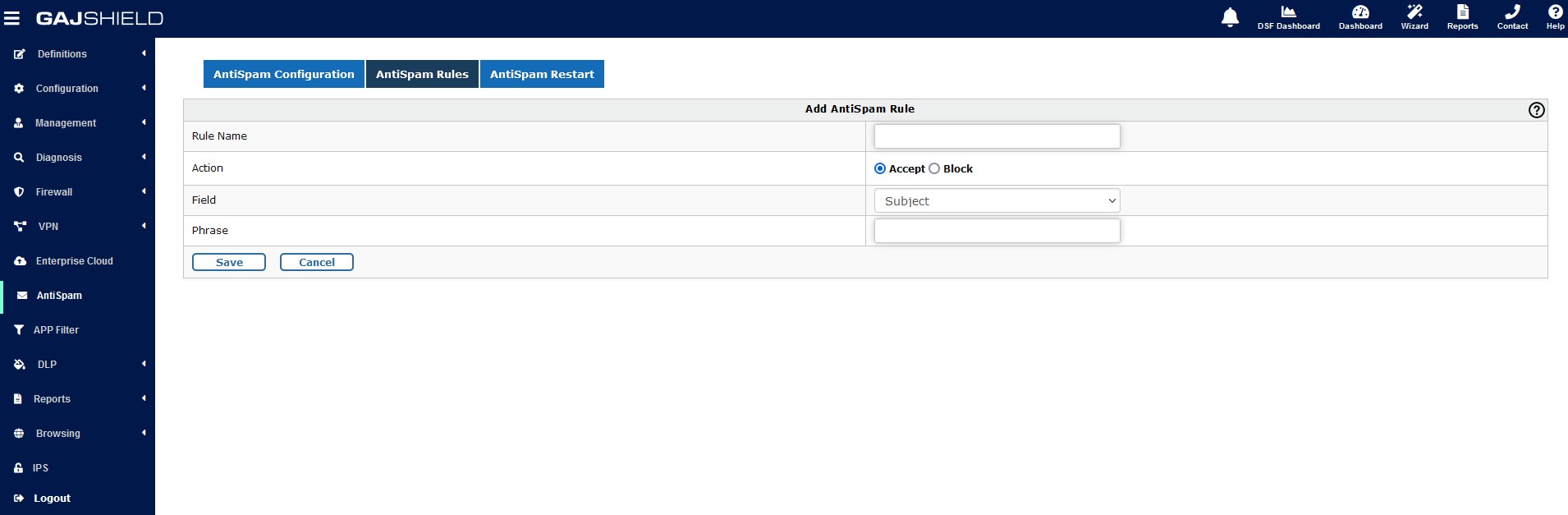
Finally, don’t forget to restart the AntiSpam service by going to Antispam-> Antispam Restart and clicking on icon.
icon.
You have successfully configured AntiSpam service on your firewall.
Attached Files:
How_to_configure_Antispam_on_your_firewall.pdf