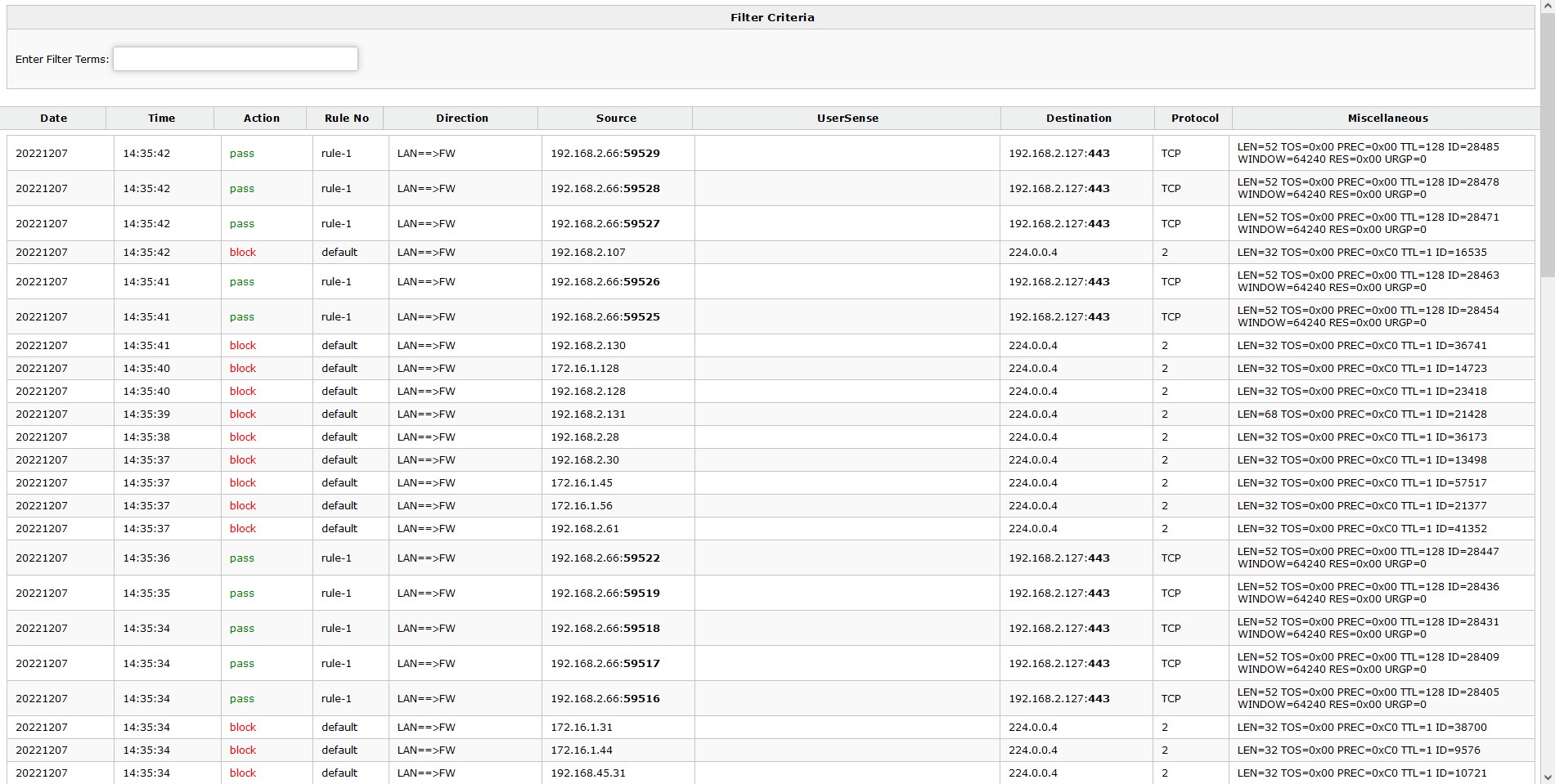How do I check the live firewall logs?
GajShield Firmware: 4.5 and above
The live firewall logs are available at
Diagnosis -> Security Logs -> Firewall Logs
On this page, you will see a button named 'Live Log'.
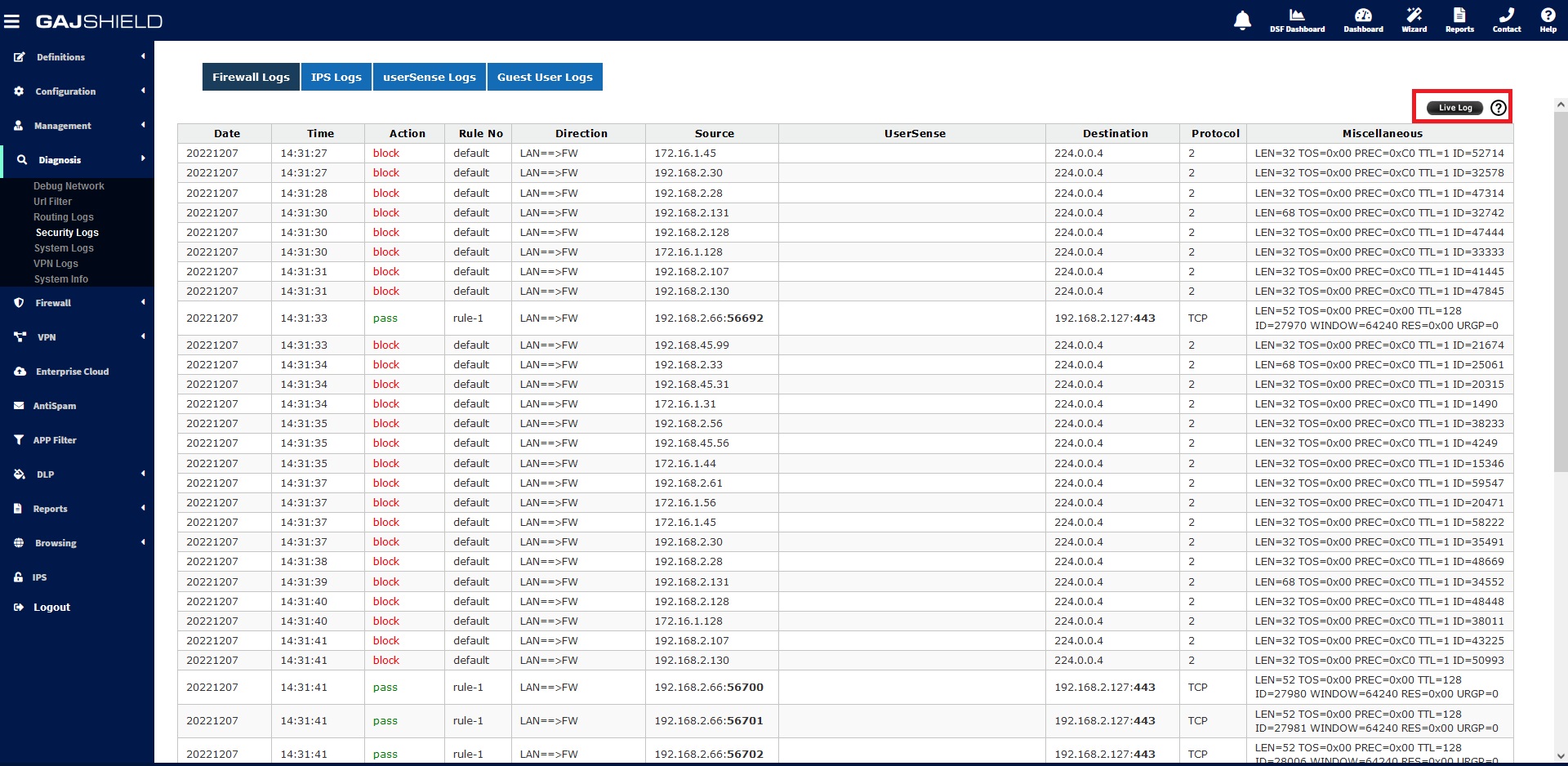
Click on 'Live Log' button. The new window will provide you with the live firewall logs. You can provide a filter terms or search criteria which will limit the live logs to the criteria provided.