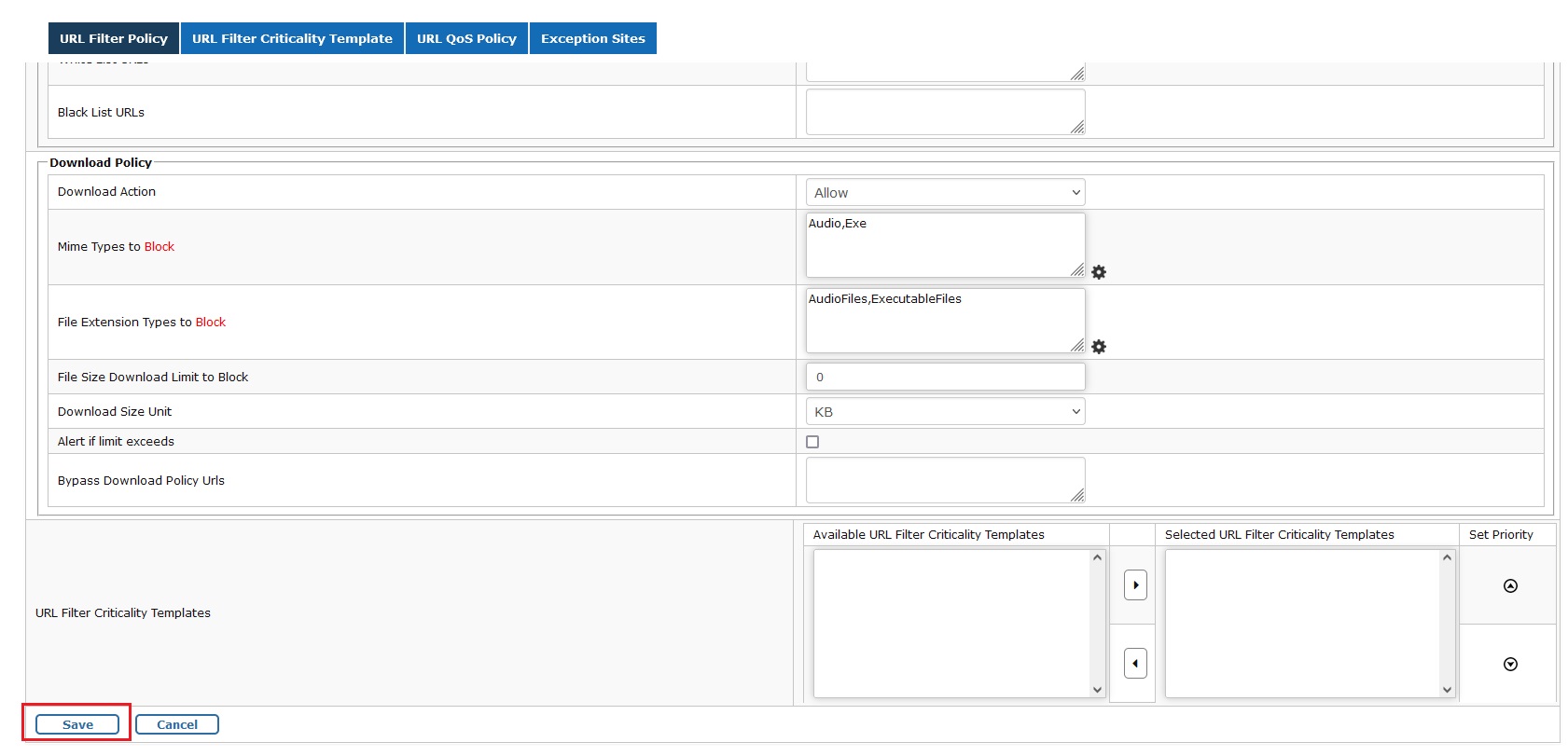How to block file downloads via browsing
Firmware Version Supported: 4.5 and above
Scenario :- IT team wants to restrict web download of exe & audio files. Below steps are an illustration to this scenario.
To block a web file download, first you will need to check if the file extension or the mime type is available on the firewall mime or file extension database. If it is not present, then you need to create the file extension.
1. Go to Browsing - Mimes and File Extns - Mimetypes or File Extensions, click on  to add a new file extension.
to add a new file extension.
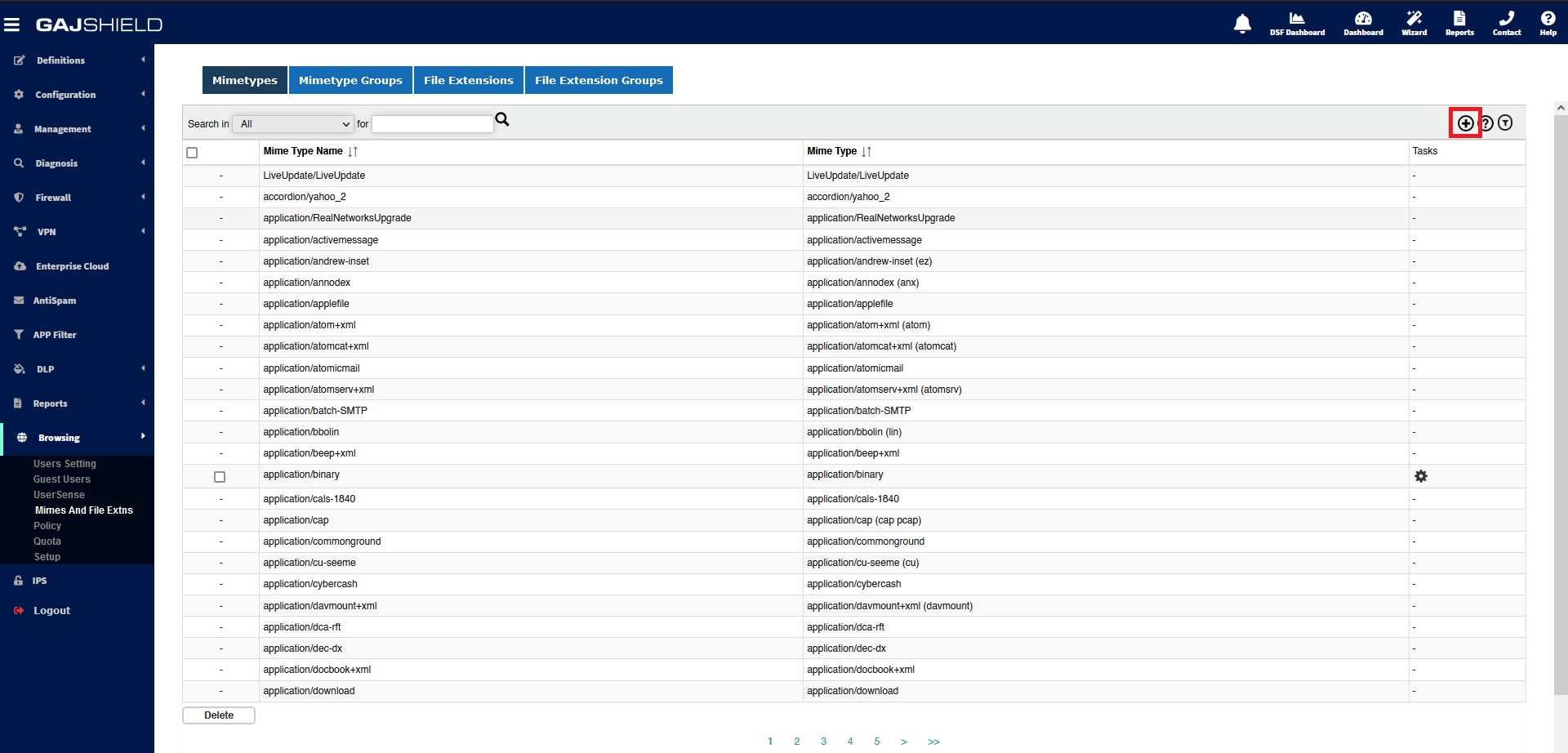
2. Once you have created the file extension type, add the same to URL Filter Policy, click on 
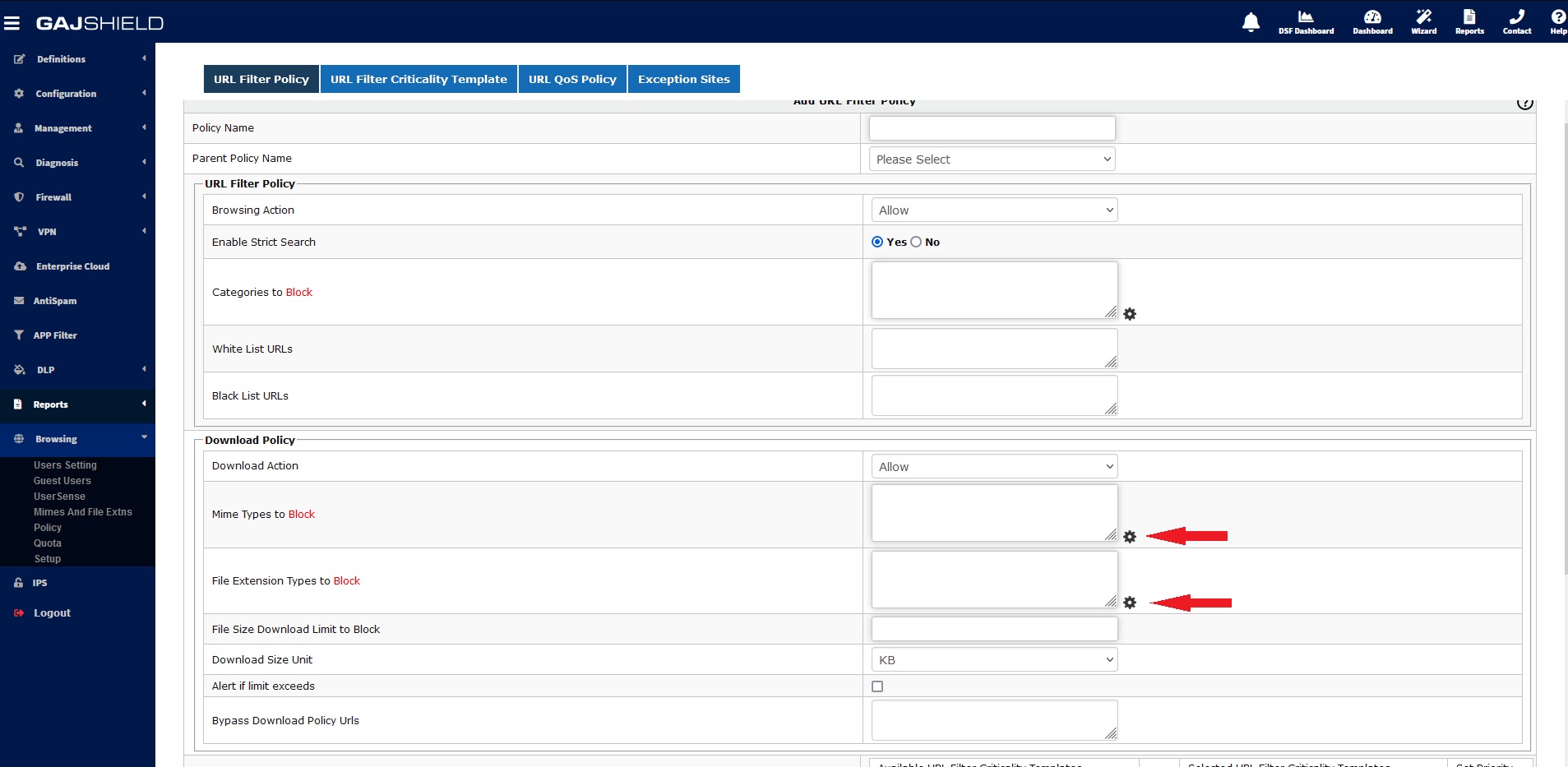
3. Select anyone from the list mime groups or mime types to block the file download. Same applies to file extension blocking. You can select both if the mime type or file extension are missing in the respective groups.
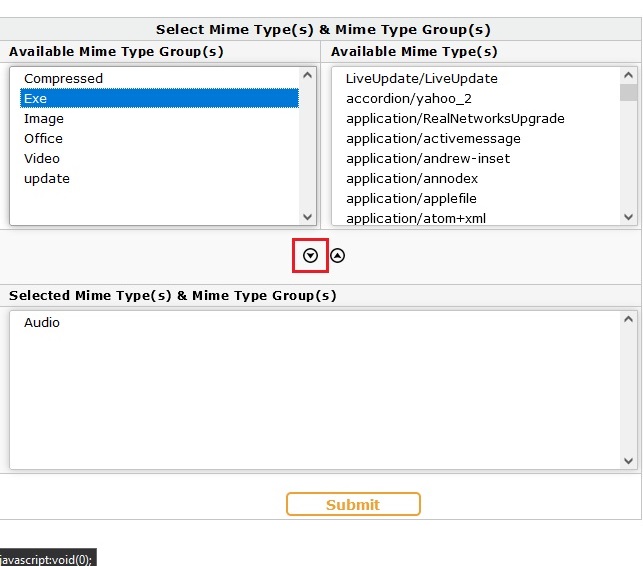
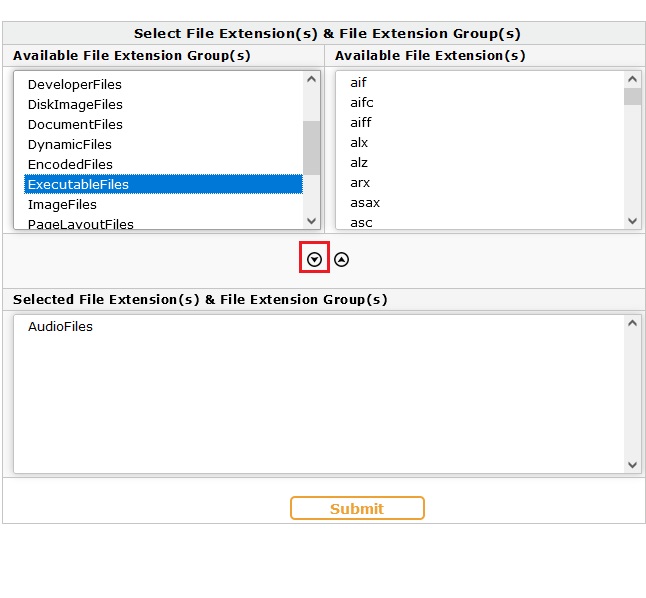
4. Once you have selected the file extension's to block, add the URL filter and apply the same URL policy in Firewall - Policies - Rules. To activate the policy click on Install Policies.