How to configure SMS gateway on your firewall
In this document, we’re going to guide you through the steps of configuring SMS gateway on your firewall.
Log in to your firewall and go to Management -> Settings -> SMS Gateway.
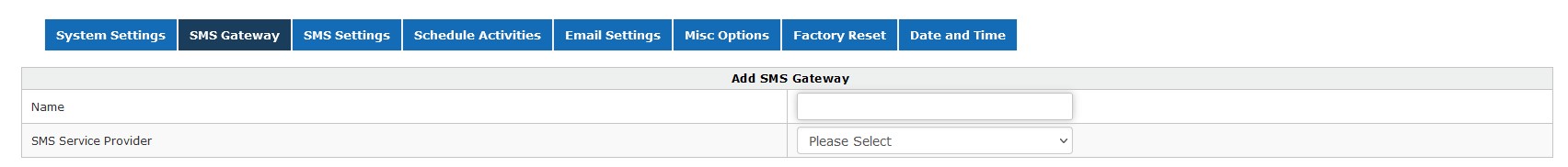
The following information is required to add SMS Gateway Settings:
Name: You can specify the name of the SMS Gateway that’ll be used for display information.
SMS Service provider: This field offers a drop-down list from which you can select the SMS Service Provider as shown below
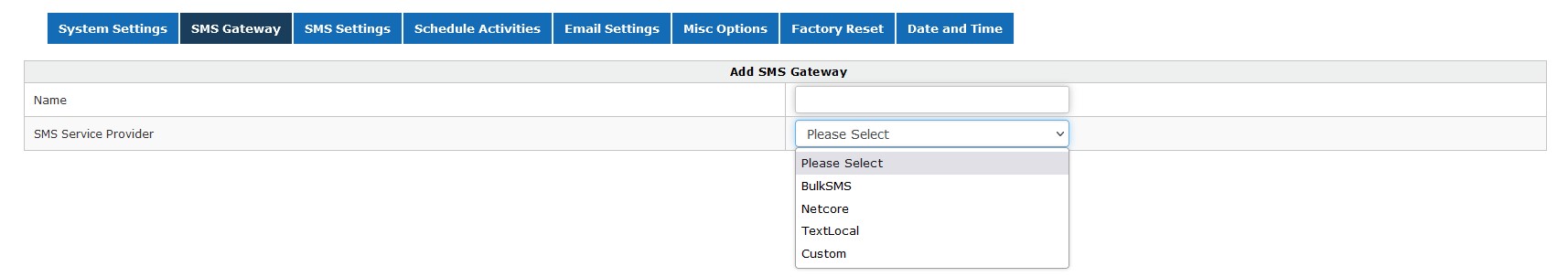
As you can see, there are 4 options available- BulkSMS, Netcore, TextLocal, and Custom.
GajShield has provided BulkSMS, Netcore and TextLocal settings by default The following screen allows you to configure SMS gateway settings using these predefined options. You can select one of the predefined SMS gateway providers which are already integrated with GajShield or a create new one using the Custom option provided. Configurable parameters differ based on selected SMS gateway provider.
You can edit the default parameters of pre-defined SMS gateway provider.
.jpg)
Name: Define the name for SMS gateway configuration on GajShield.
SMS Service Provider: Select the SMS Gateway provider. If SMS Gateway provider is not listed then you can add new provider by selecting Custom option. In this example we have selected Netcore as SMS Service provider.
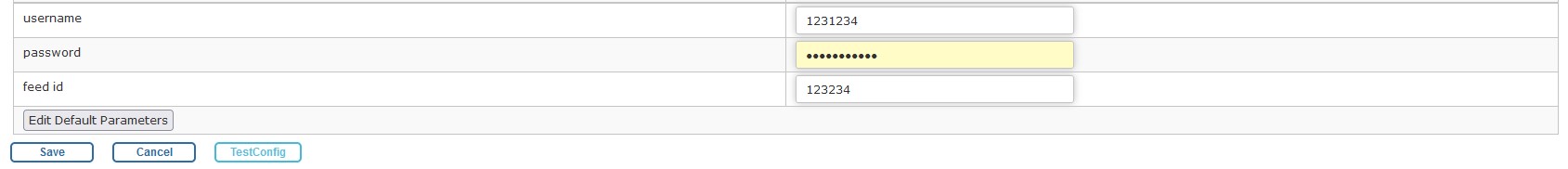
username: Define the username parameter provided by Netcore in this field.
password: Define the password parameter provided by Netcore in this field.
feedid: Define the feedid parameter provided by Netcore in this field.
NOTE: Different configurable parameters appear for different SMS Service Provider that you select.
- Click on “Edit Default Parameters†to modify default configuration settings for SMS Service Provider.
- Click on “Test Config†button to test SMS gateway settings. When clicked on Test Config button then small pop-up window will open which will ask to select country and then mobile number on which you want to send test SMS.

To configure using the Custom option, follow the steps given below:
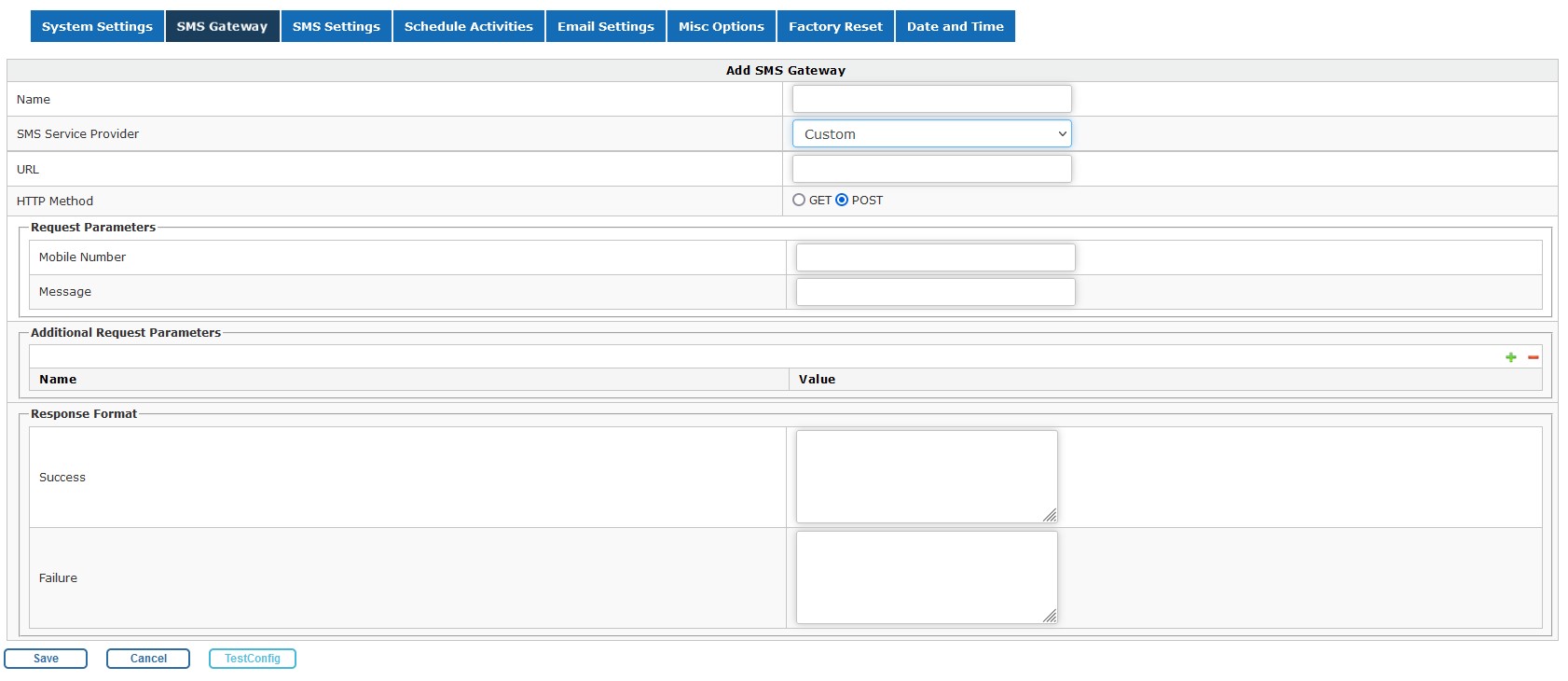
If SMS Gateway service provider is not listed in SMS Service Provider list and you want to add new SMS Service Provider then select Custom under SMS Service Provider list. You need to fill all the parameters mentioned such as,
- Request Parameters
- Additional Request Parameters
- Response Format
All these parameters are provided by SMS Gateway Service Provider. You need to co-ordinate with your SMS Gateway Service Provider to get all the details and fill the details on GajShield firewall.
By following these steps, you have successfully configured SMS gateway on your firewall.
Attached Files:
How_to_configure_SMS_gateway_on_your_firewall.pdf