How to white list a URL, when blocked under a web category?
Firmware Version Supported: 4.5 and above
Document Modified: 6th Octover 2022
Scenario :- HR team is applied with Moderate URL filtering policy, where social networking category is blocked for this group. The HR team wants to access linkedin.com, but also wants social networking category to be blocked. Below steps are an illustration to this scenario.
1. To white list a URL Go to Browsing - Policy - URL Filter Policy, click on to edit the URL filtering policy, where white list URL can be added.
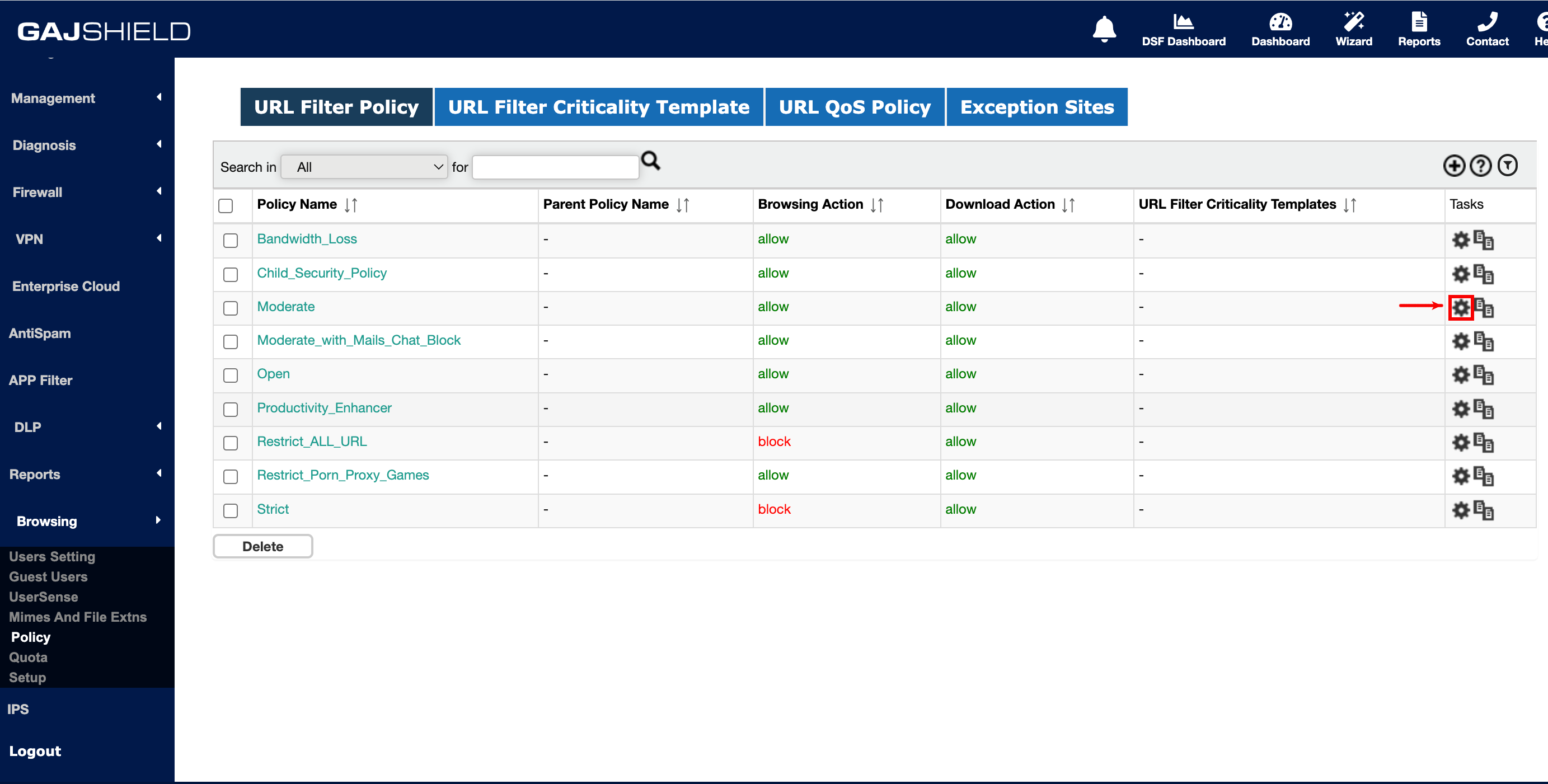
2. Add the URL in White List URLs text box, as shown below. In the below policy Social Networking category is blocked, but linkedin.com is white listed, this will allow linkedin.com and block all other social networking websites.
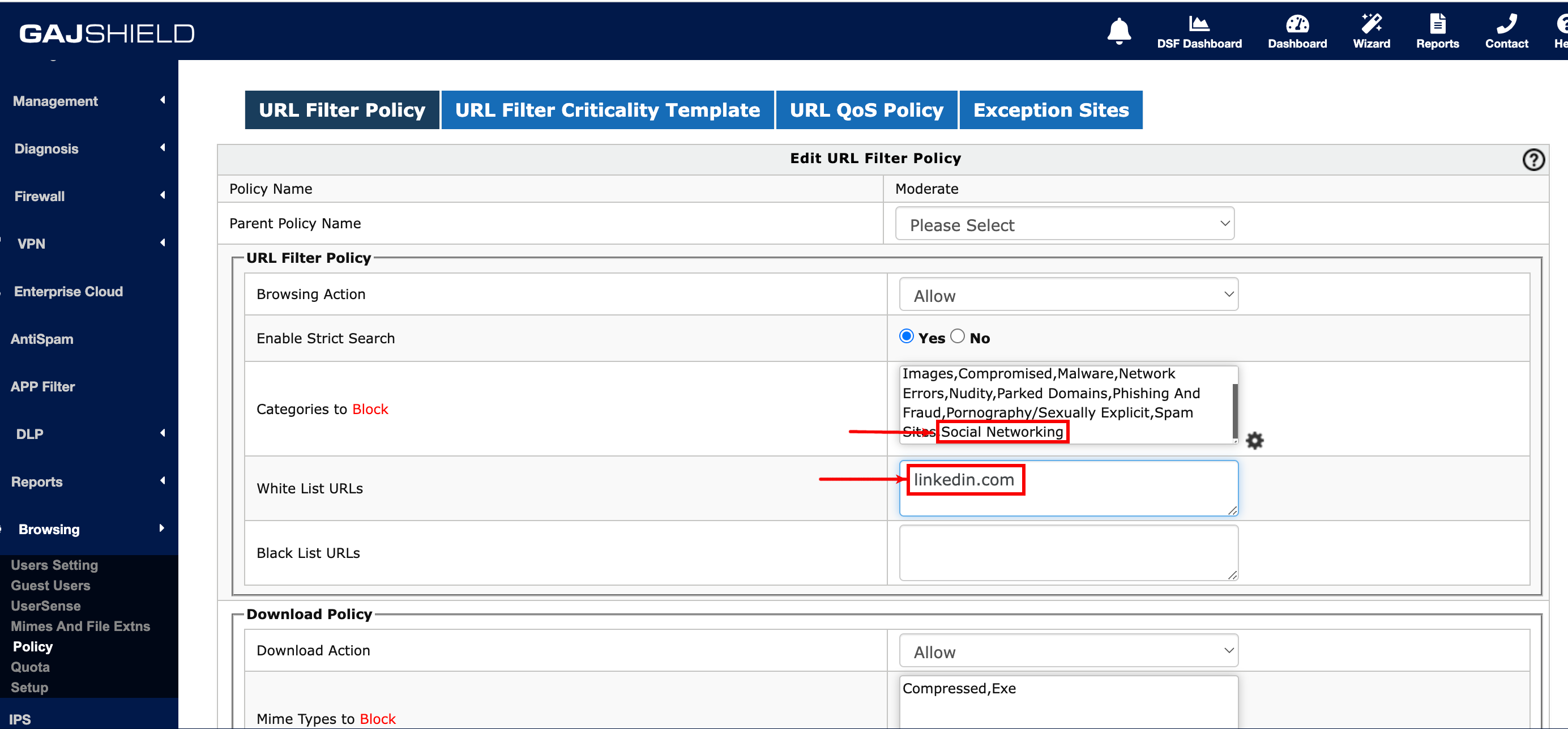
3. Save the URL policy once done and apply the same URL policy in Firewall - Policies - Rules.
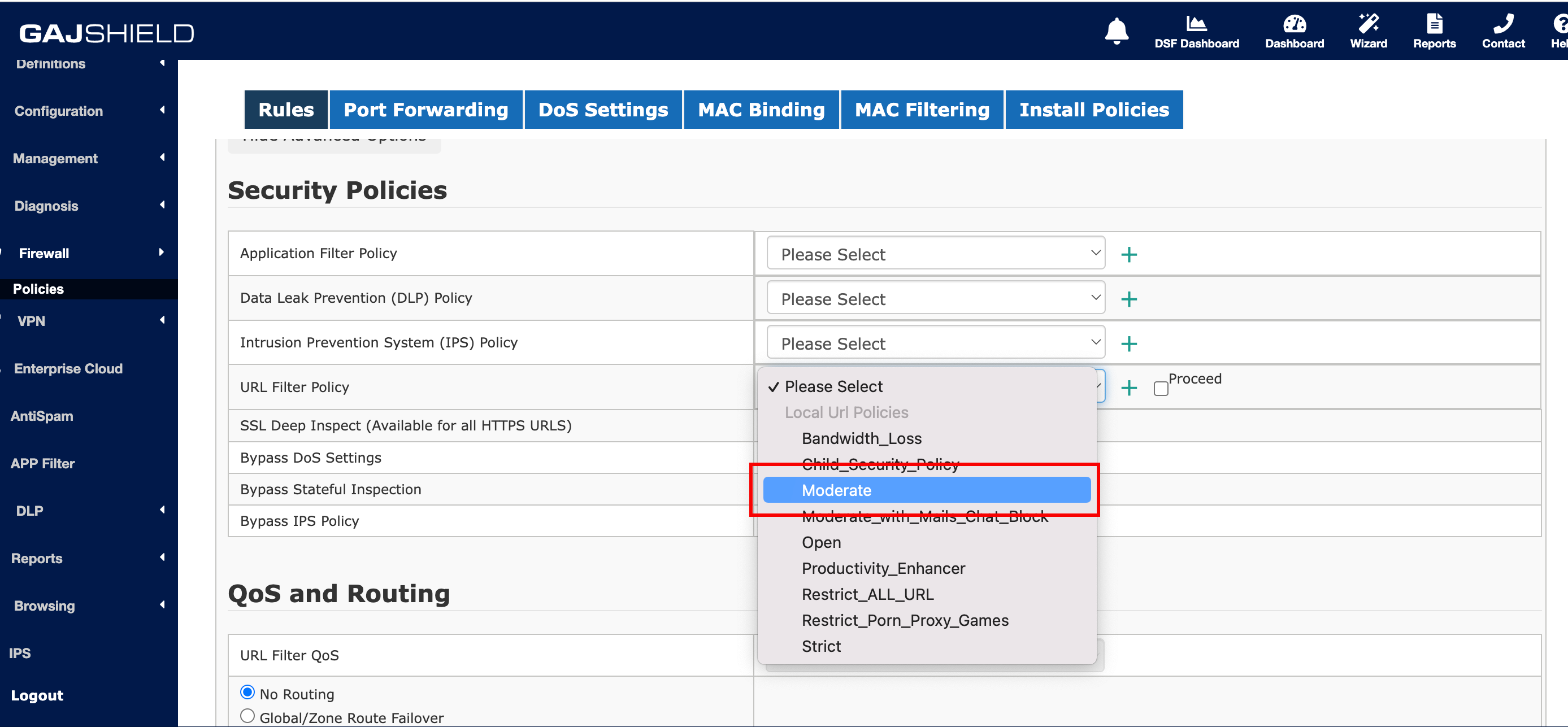
Note : Do Install Policies for the changes done in URL filtering policy to take effect.