HOW TO ENABLE TWO-FACTOR AUTHENTICATION (2FA) ON GAJSHIELD LICENSE PORTAL
2FA adds an extra layer of security to your portal by requiring two forms of verification: your password and a second factor, such as a one-time code. This significantly reduces the risk of unauthorized access, even if your password is compromised. It helps protect sensitive data, prevents breaches, and ensures only authorized users can access the portal, enhancing overall account security
Steps to Enable 2FA on GajShield License Portal
- Log In to the License Portal
- Open the GajShield License Portal at https://license.gajshield.com
- Enter your credentials (username and password) to log in.
- Navigate to Account details
- Once logged in, go to the Account details menu as shown below
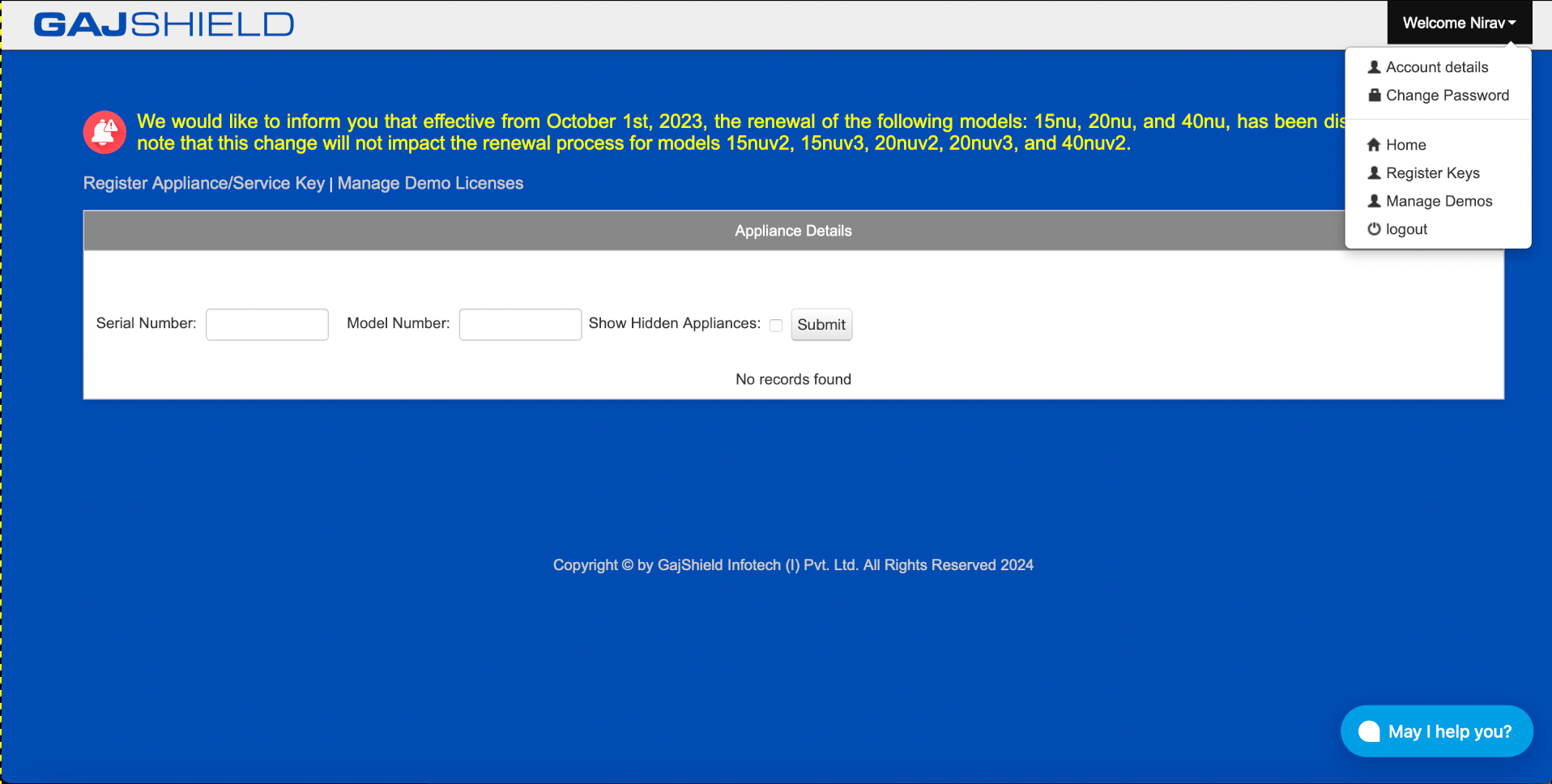
- In the 'Enable Two-Factor Authentication' option, select 'Yes' as shown below, and click 'Apply Changes'. This will activate Two-Factor Authentication for your account.
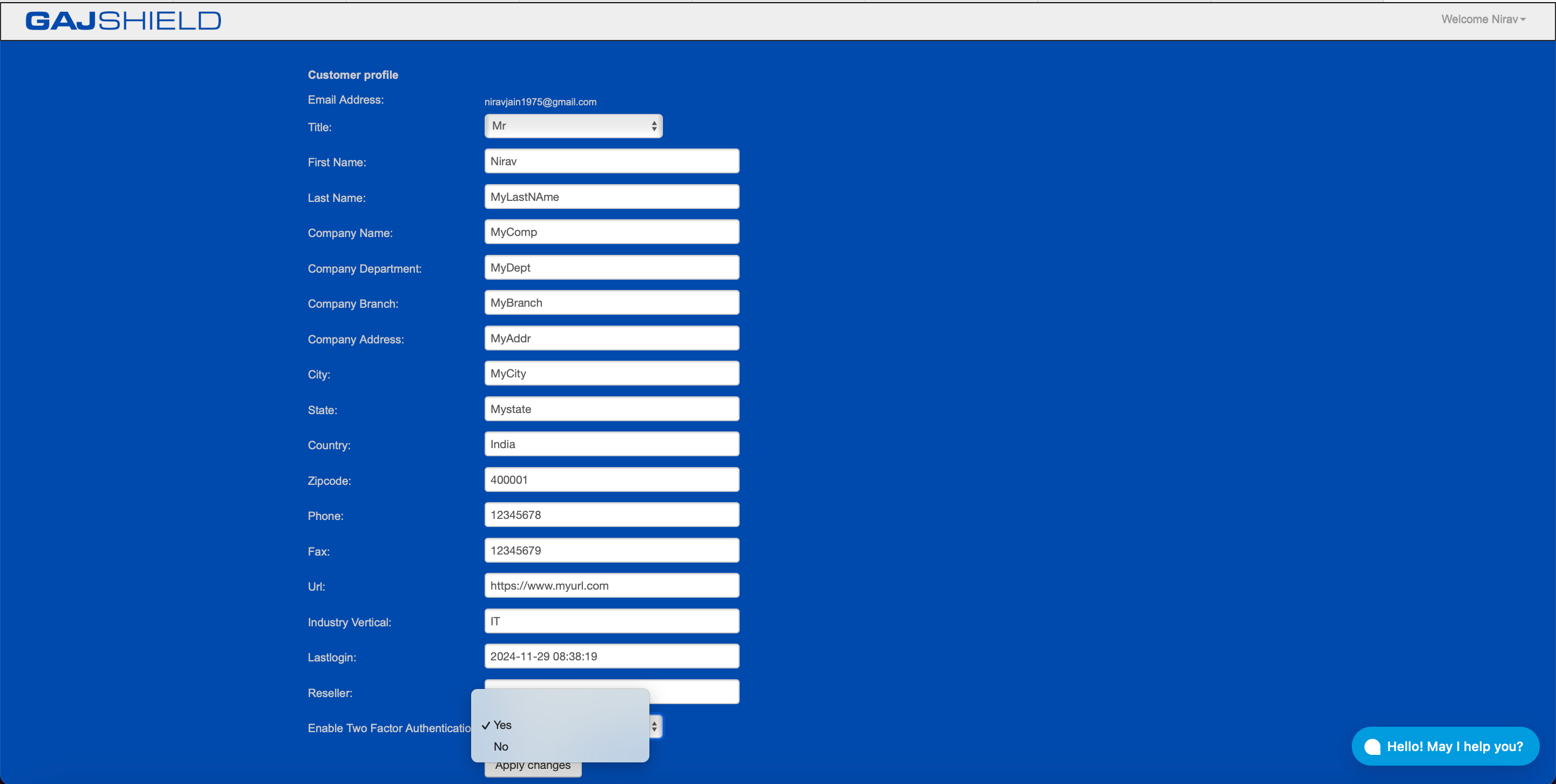
Once you enable Two-Factor Authentication (2FA) on the license portal, the login process will include an additional security step to protect your account. Each time you log in, after entering your username and password, you will be prompted to provide a one-time authentication code sent to your email. This code is valid for a short period (300 seconds) and changes regularly, ensuring that only you can access your account, even if your password is compromised. By requiring this second layer of verification, 2FA significantly enhances the security of your portal, safeguarding sensitive information and preventing unauthorized access
Working to 2FA on License Portal
- During Login:
- Enter your username and password as usual.
- After providing the correct credentials, you will be prompted for a second authentication code.
- This code will be sent to your registered email address.
- You will need to provide this code to authenticate and login into your account
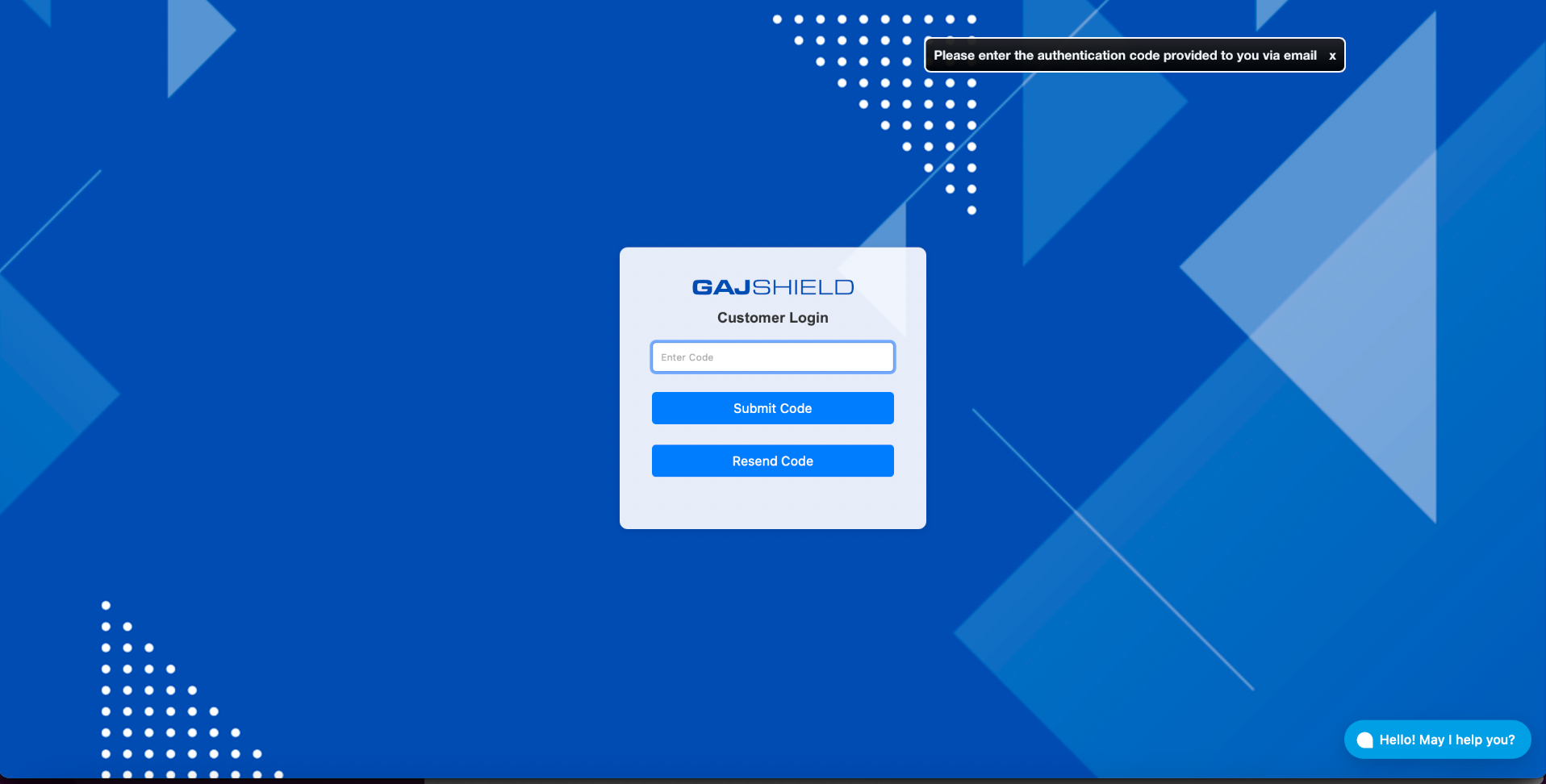
If you need any further assistance, please do not hesitate to contact us at support@gajshield.com. We are here to help!