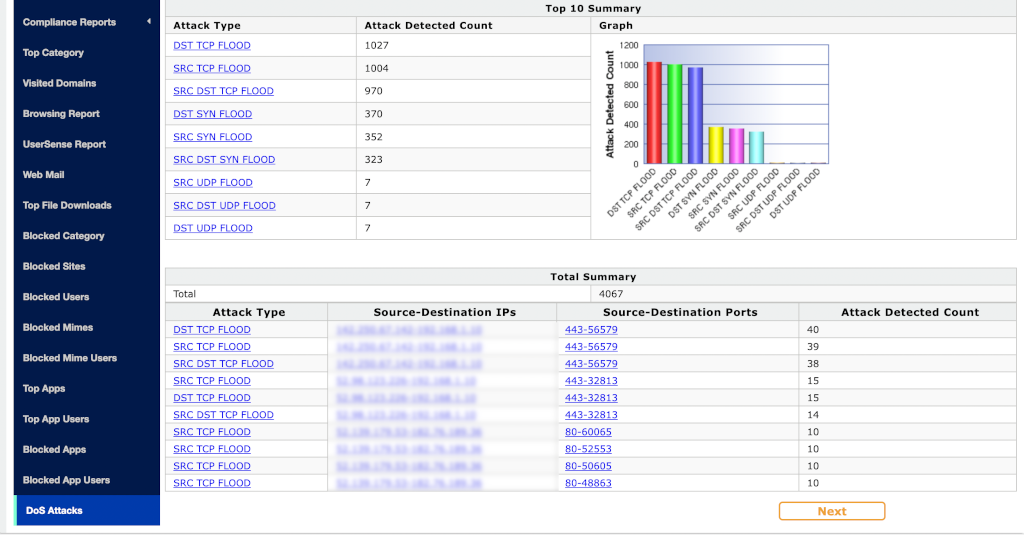I have enabled DOS settings, how do I check the report?
Firmware Vesrion: 4.25+
To check the Dos reports, click on the 'Reports button' on the GajShield Management console. A new tab or window would be open which will display various reports. Click on the 'Dos Attacks' to view the dos attack report