How do I configure static route on GajShield?
Firmware Version: 4.5+
Prerequisite: You need to add the network objects for 'Destination network' and 'Gateway'
To configure a static route in GajShield firewall, you can follow these steps:
- Login to the GajShield firewall management console using your admin credentials.
- Click on Configuration -> Static Routes and DNS in the left-hand side menu.
- In the right-hand side tab, click on "Routes" and click on '+' button.
- Select the IP version for which you would like to add a route i.e. IPv4 or IPv6
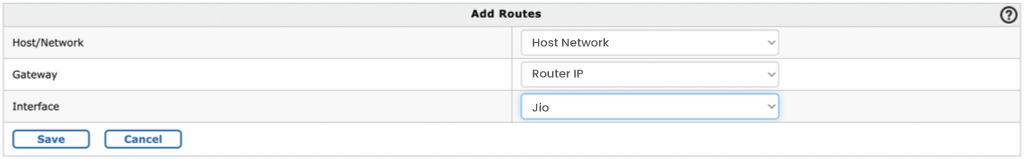
- Select the host / network object you would like to add the route to
- Select the gateway through which you would like to packets to be routed to the destination network
- Select the interface through which you would like to reach the destination
- Make the required changes to the above fields and click on 'Save' button to save the changes.