How to update Current time in GajShield firewall?
To update the current time in GajShield firewall, you can follow these steps:
- Login to the GajShield firewall management console using your admin credentials.
- Click on Management->Settings in the left-hand side menu.
- In the right-hand side tab, click on "Date and Time".
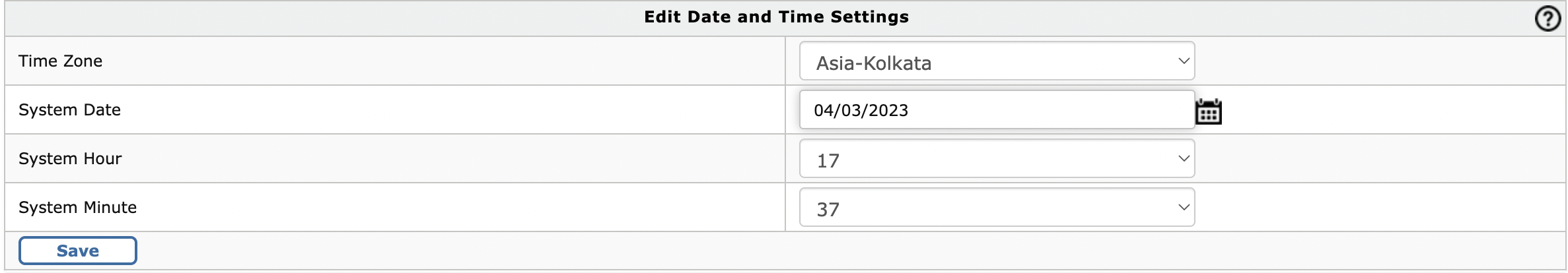
- You should see the "System Hour" and "System Minutes"
- Make the required changes to the above fields and click on 'Save' button to save the changes.
After you have saved the changes, the GajShield firewall should now be using the new current time.