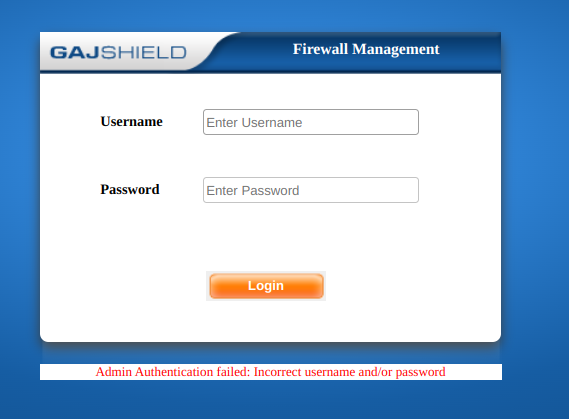How to configure GajShield Firewall administrators with LDAP / AD authentication
Firmware Version supported: 4.27+

With the release for GajShield firmware version 4.27, you can now add firewall administrators users with LDAP or Active Directory authentication. Follow the steps provided below to do so.
The firewall administrators for LDAP / Active Directory users can be added in the Administration tab at
Management -> Administration -> Manage Admin
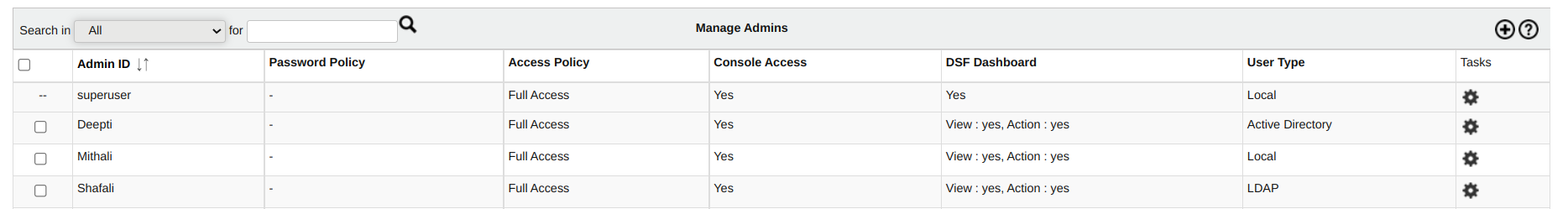
For creating an Active Directory user as an administrator on the firewall, select Admin type as Active Directory. In Admin ID option, the users synced with Active Directory are shown in the drop-down. You can select the user you wish to make as a firewall administrator. User will be authenticated using Active Directory, when he logs into the firewall as an administrator.
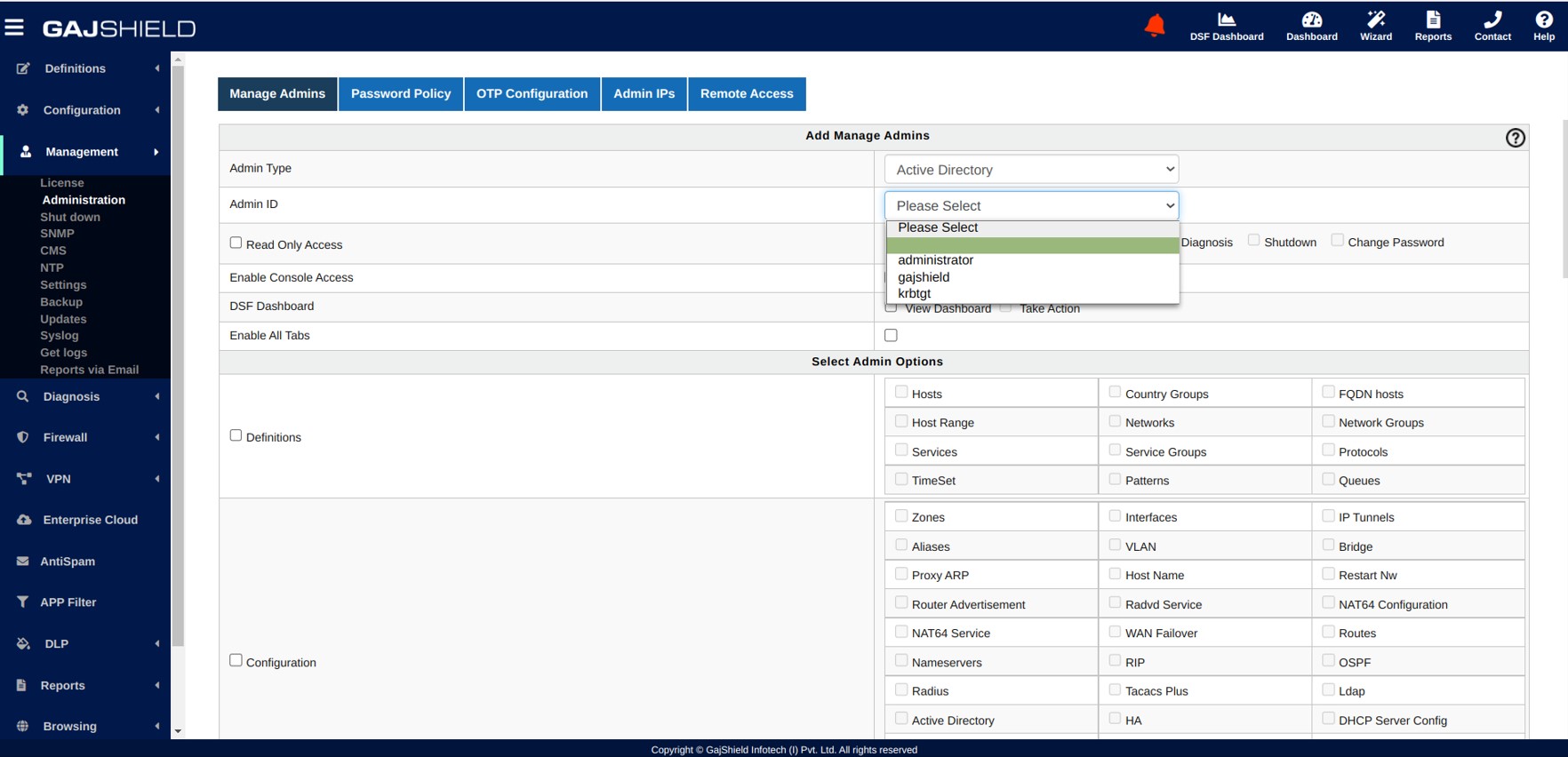
For creating an LDAP user as an administrator on the firewall, select Admin type as LDAP. In Admin ID option, the users synced with LDAP are shown in the drop-down. You can select the user you wish to make as a firewall administrator. User will be authenticated using LDAP, when he logs into the firewall as an administrator.
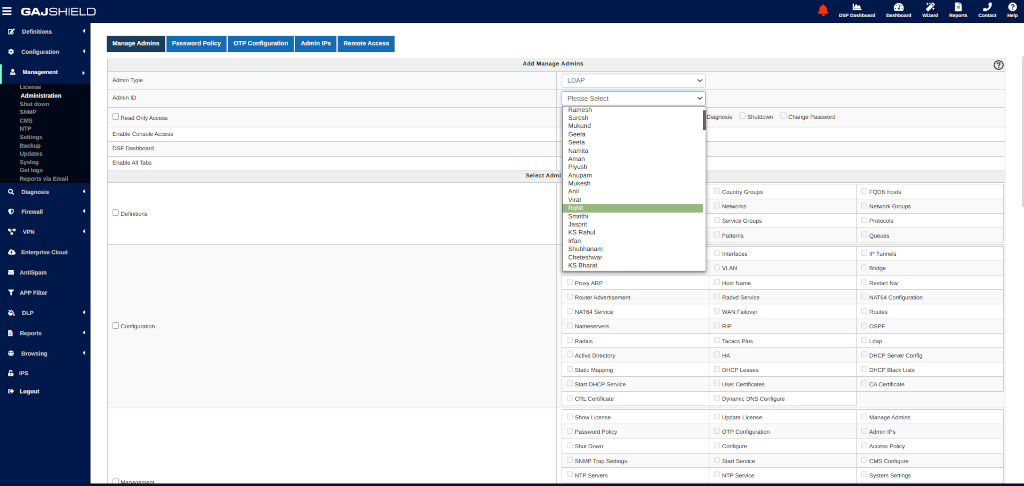
LDAP and ActiveDirectory admin troubleshooting
If we try to add LDAP admin but no users show in Admin ID as shown in the following image
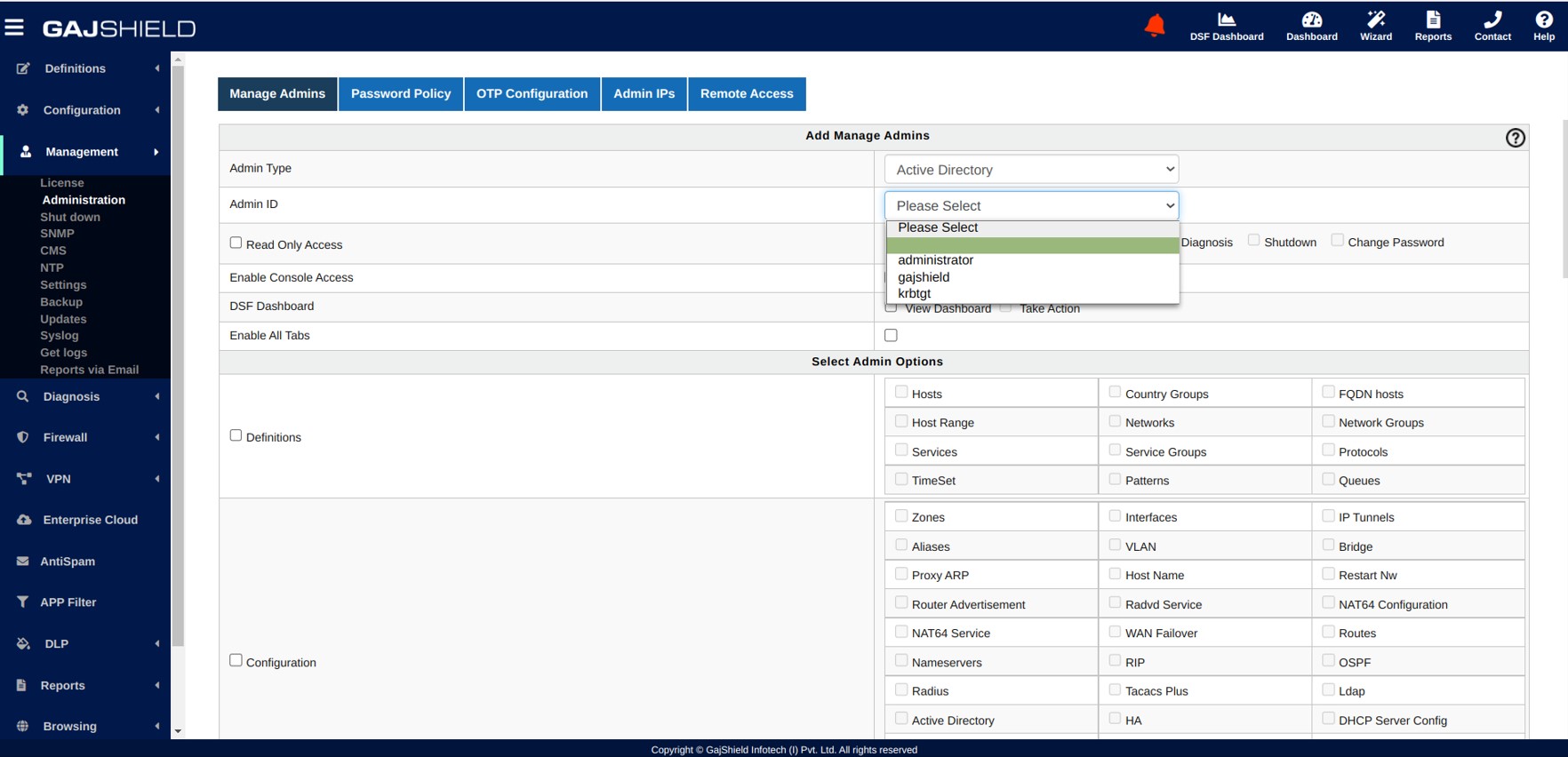
Then check whether LDAP configure, and users are synchronized with the firewall. LDAP configuration can be checked in the following tab.
Configuration -> User Management -> LDAP
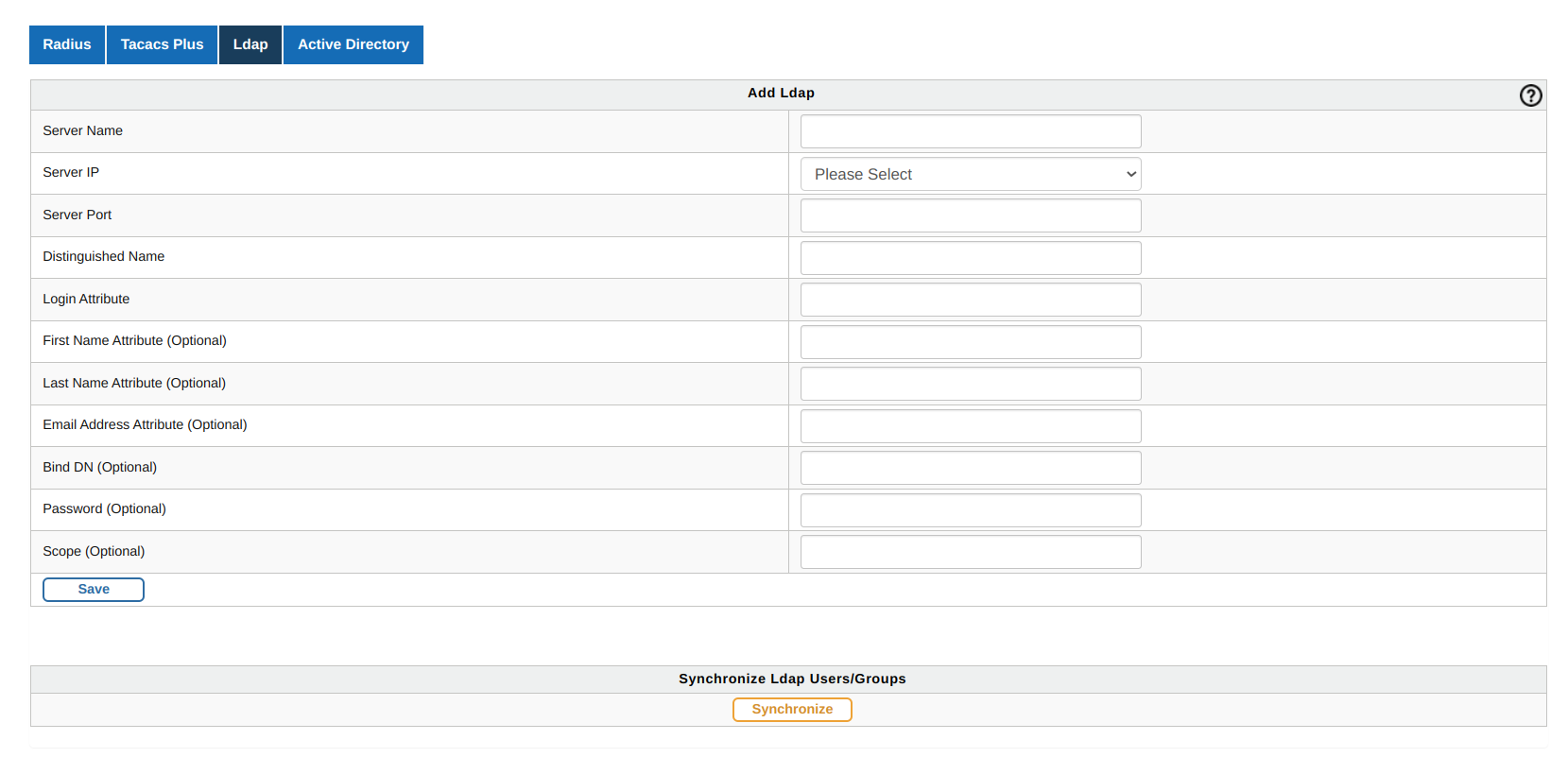
If we try to add Active Directory admin but no users show in Admin ID as shown in the following image
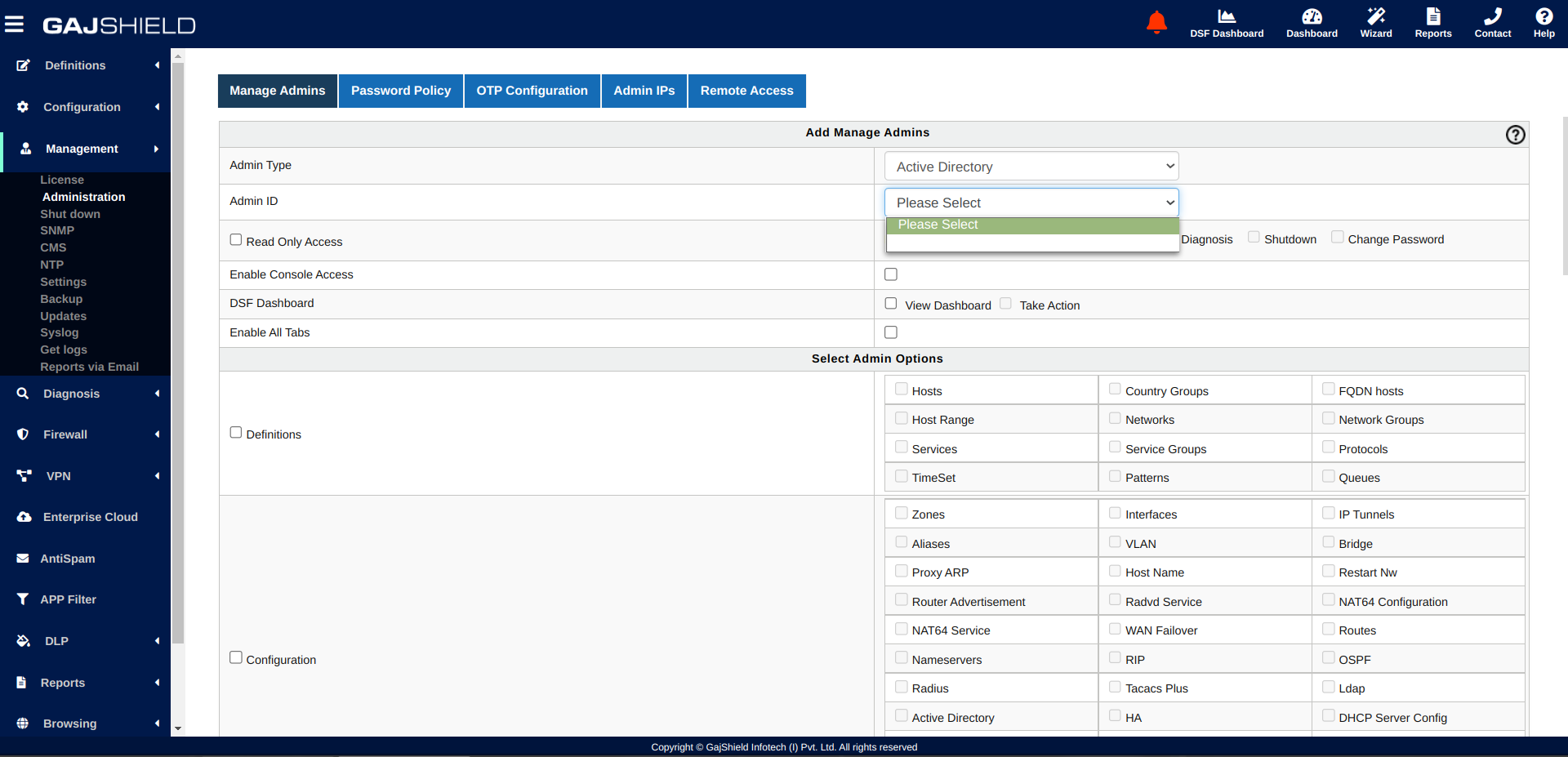
Then check whether Active Directory configures and users are synchronized with the firewall. Active Directory configuration can be checked in the following tab.
Configuration -> User Management -> Active Directory
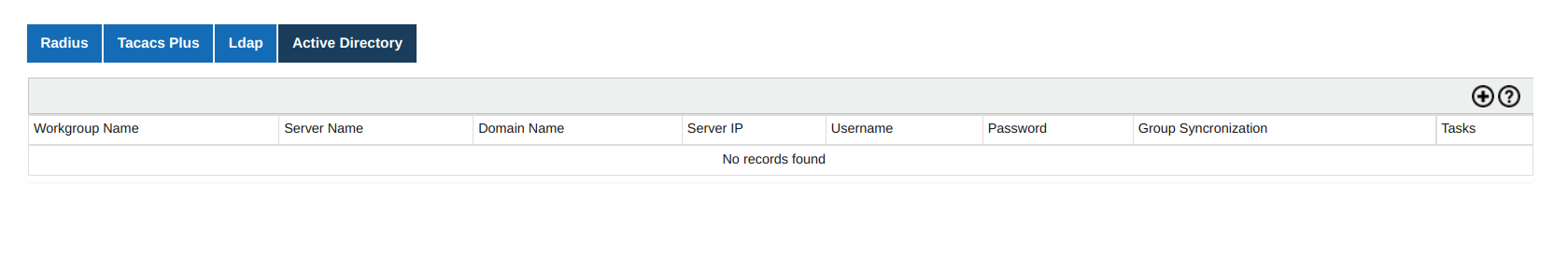
If LDAP or Active Directory admin tries to log in but the login was failed.
Then also check configuration and Synchronisation for LDAP/Active Directory or not.