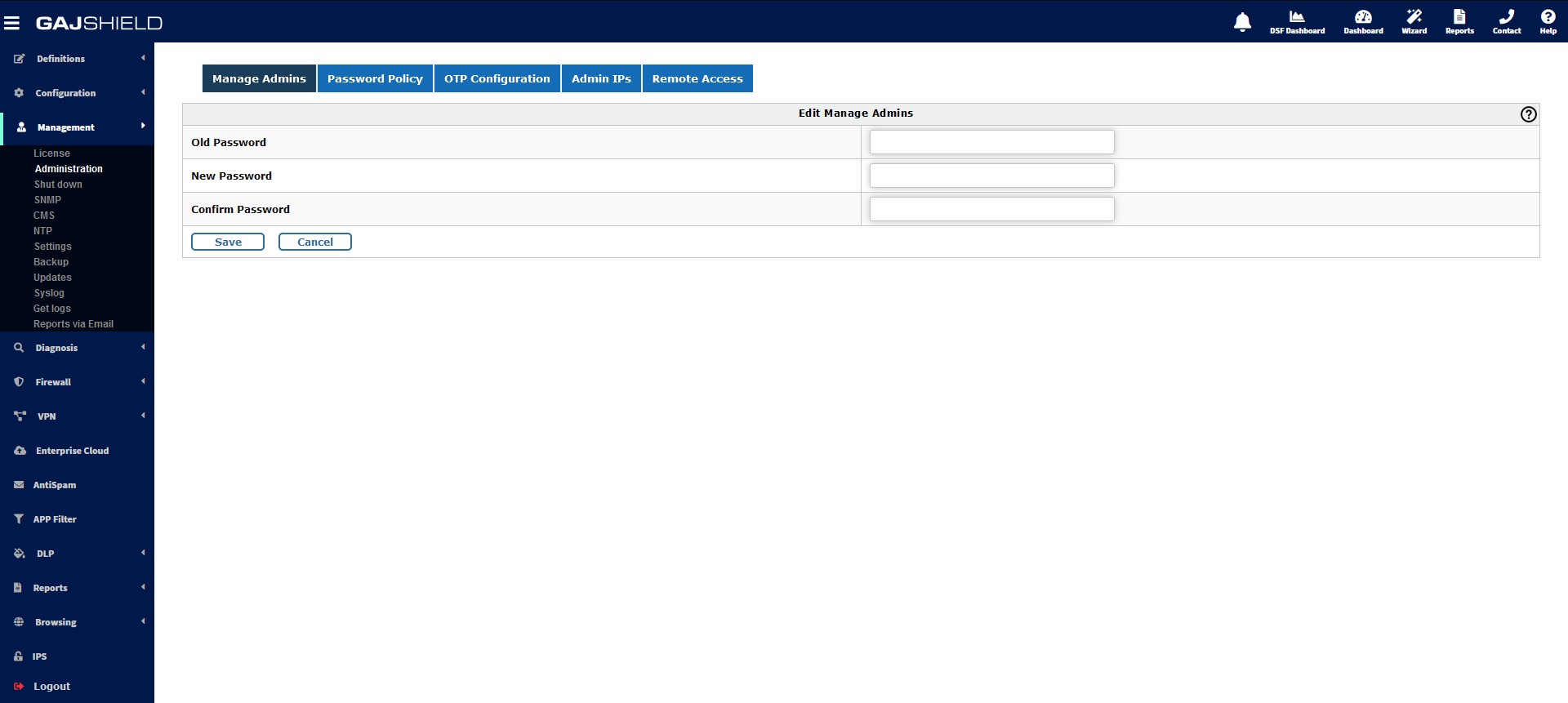How to change the default password of superuser ?
Firmware Version: 4.5 and above
Welcome to our tutorial video on how to modify the superuser password on GajShield Firewall. In this step-by-step guide, we'll walk you through the process of updating the superuser password to enhance security and access control on your GajShield Firewall.
To change the default password of superuser, follow these steps
- Logon to Web Console using superuser credentials
- Go to Management: Administration : Manage Admins : superuser and specify the Current Password followed by the desired New Password.
- Click on 'Save' to save the new password